We’re excited to introduce our HubSpot Checklist. This easy starter allows teams to receive a report on seven key components of their Web and Email implementation, including:
- HubSpot Pixel Check
- SPF
- Email Reputation (Blocklist)
- IP Address
- HubSpot Landing Pages
- HubSpot Email Tracking
- API Usage (with HubSpot Connection)
Stack Moxie is a HubSpot certified app, available on the HubSpot App Marketplace.
Getting Started With the HubSpot Checklist
To use the HubSpot Checklist, follow these steps:
- Open the tool and navigate to “Scenarios.”
- Select the “HubSpot Checklist” option.
- In the “Website” field, input your website URL, ensuring to include http:// or https://.
- Enter your HubSpot Landing Page Subdomain URL, adding ‘go.’ before the subdomain.
- For your HubSpot Email Tracking Subdomain, input the URL with ‘info.’ before the subdomain.
- Click “Create and Run” to initiate the test. You can track the progress and view results in real time.
- After the test concludes, a status indicating “HubSpot Checklist: Passed” or a failure with explanations will be displayed.
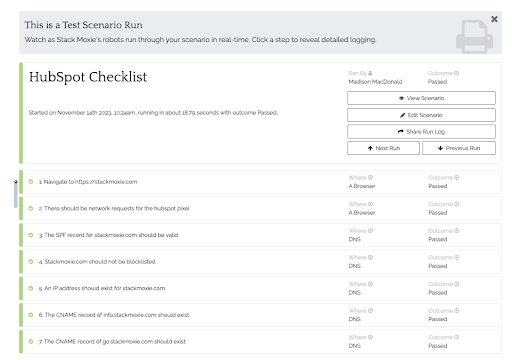
Find Stack Moxie in the HubSpot Marketplace
Use the HubSpot Checklist to identify where your organization is facing challenges with its HubSpot implementation and tackle these issues without damaging any other parts of your system.
This tool is designed to integrate seamlessly with your existing HubSpot setup, offering a more efficient way to ensure that your digital marketing efforts are on the right track. Get connected in the HubSpot Marketplace and see how it can streamline your HubSpot operations.

