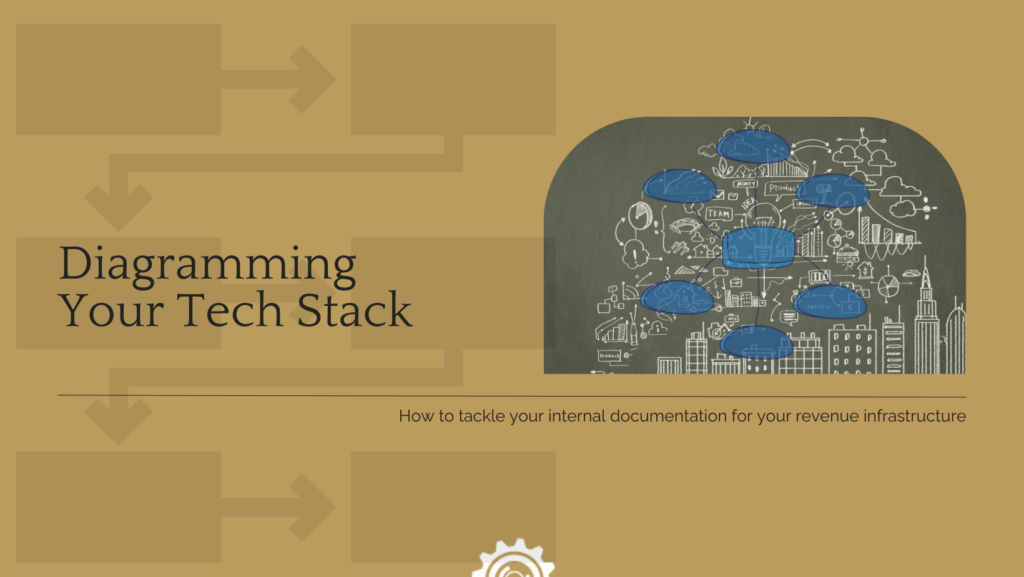Most organizations struggle with internal documentation. This is even true if you have a good revenue operations team. There is always something to work on that seems more urgent and more closely related to revenue.
But with 90 or more tools in the typical tech stack, it’s time that everyone got serious about documenting their stack. And a great place to start is a tech stack diagram.
There are many possible tech stacks, including IT for employees, or your product stack. We’re primarily focused on marketing operations or revenue operations mapping their revenue infrastructure. But the tools and techniques here could apply to most tech stacks.
If you’re curious about how to get started, we’ve written about the What, How and Why of Tech Stack Diagramming previously. Once you have your inventory, and an understanding of your data flows, you’re going to want to create a visual representation of your tech stack.
Five tools to consider
Paper or a whiteboard
Seriously, consider starting with a physical representation of your tech stack diagram. There is some evidence that the brain learns differently when the hand is physically creating symbols. And it will give your brain a break from staring at the screen.
Google Workspace
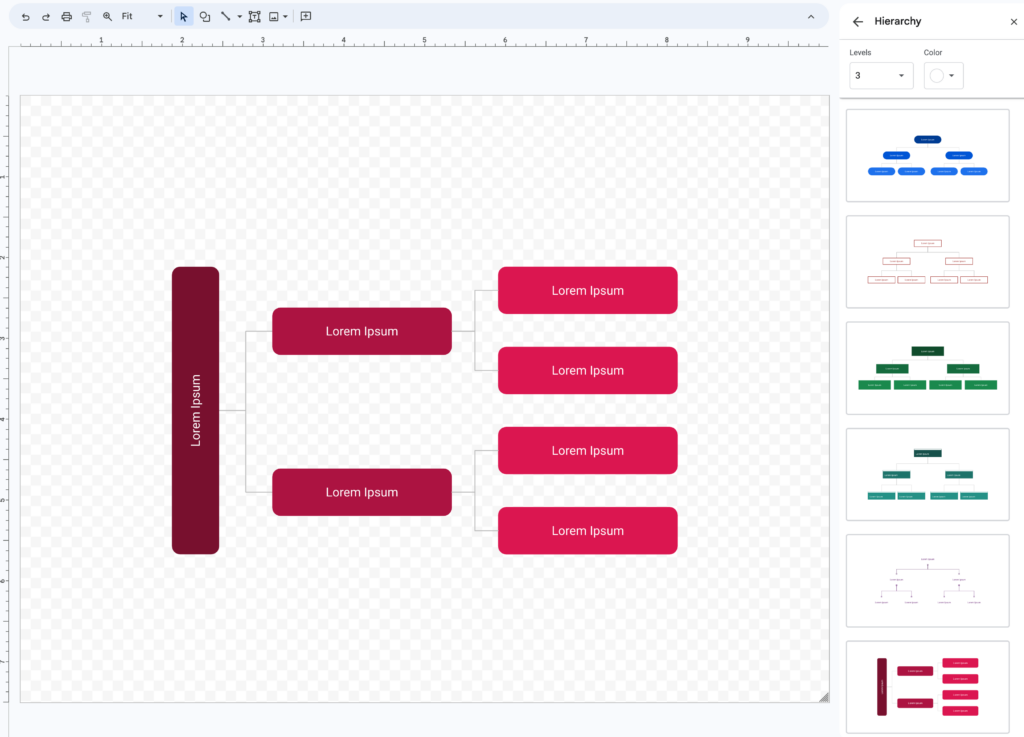
The combination of tools from Google Docs makes a powerful suite for diagramming your tech stack. Sheets is a good place to start documenting your tech stack. Slides has some surprisingly powerful diagram templates. And don’t forget Google Drawings and Google Jamboards, which offer additional ways of mapping and visualizing your stack.
Miro Tech Stack Canvas
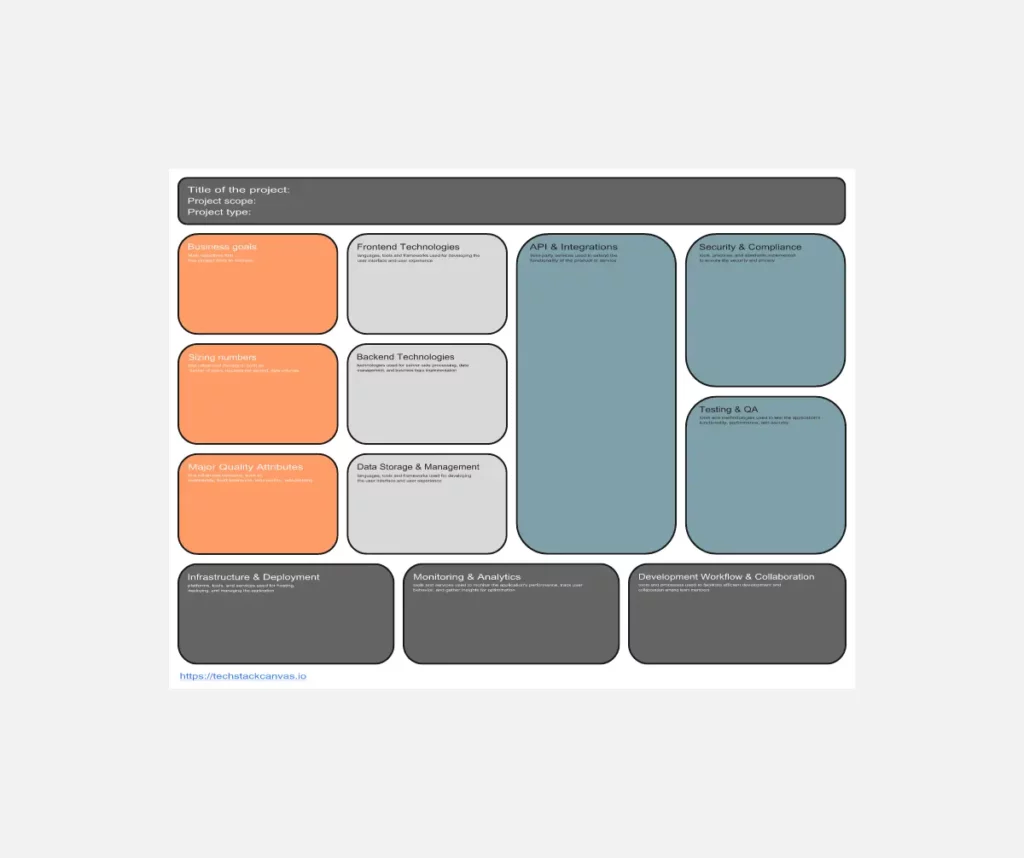
This template from Miro is designed for going deep in your mapping exercise. If it matches the way you think about it, it might give you a head start on visual representation of your stack. Miro has many templates, and this one is tailor made for taking “systematic approach to create, document, and communicate the underlying technology used.”
CabinetM
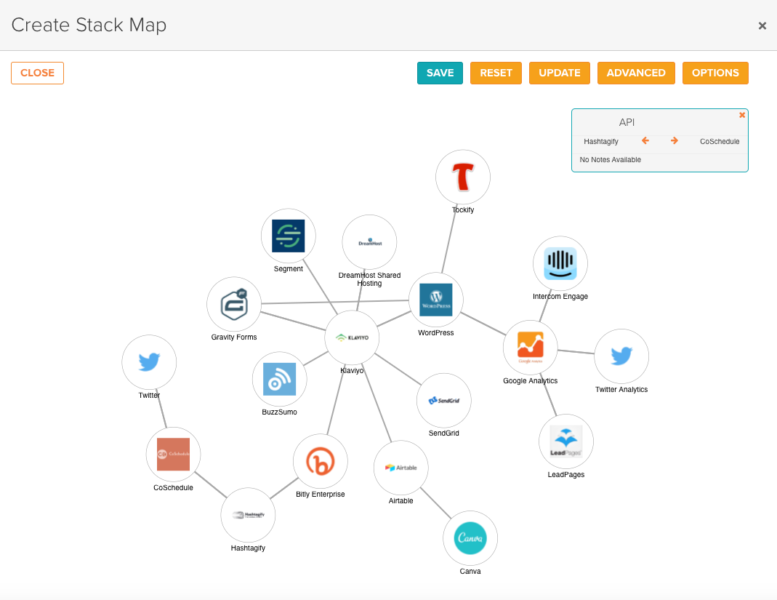
CabinetM has a free stack builder with powerful tools for getting clarity on your stack:
- Create your tech stack diagram with as many layers as you need, add a logo, choose your stack color
- Add up to 25 products to your stack (choose the products most critical in your environment)
- Annotate each product with function, spend, and performance notes
- Create your own custom URL so that you can share your stack with colleagues
CabinetM also has the notion of Drawers which allow you to save products you may be interested in in the future.
Syncari
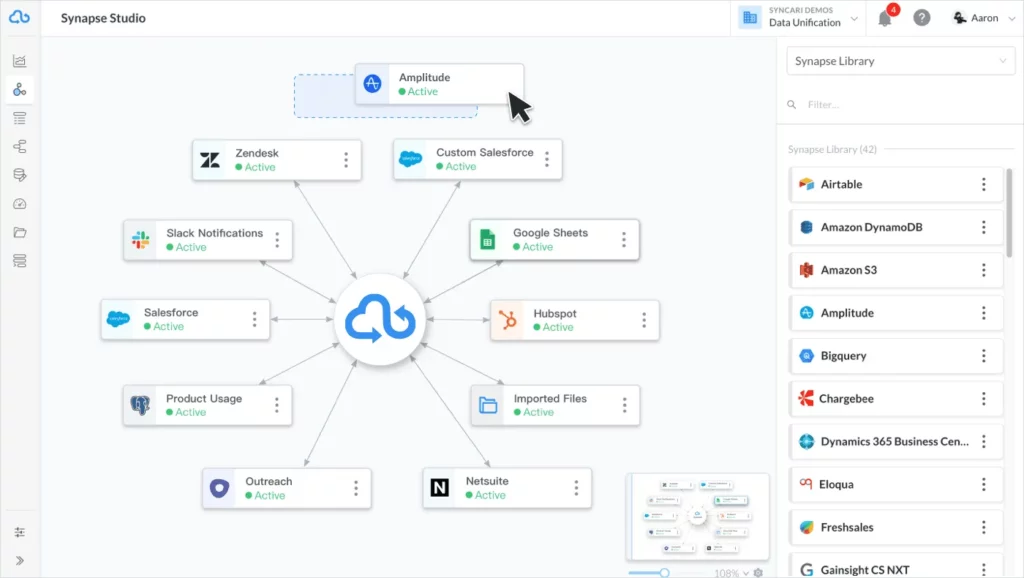
There’s nothing better than a tech diagram that doesn’t just sit there, but does something! Syncari is a platform for syncing and unifying your data across your tech stack. In the process you’ll end up with a great visualization of the data flowing through your stack.
I’ve created my tech stack diagram. Now what?
Congrats on your diagram! But we’re just getting started. As Mike Rizzo from MarketingOps.com says, “your tech stack is not just the apps. It’s also the in-between.” Your processes, your data, your goals and outcomes.
Here’s how Stack Moxie can help you get more out of your tech stack now that you have it documented.
Monitor your tech stack’s Availability
As a complex piece of machinery, your tech stack is vulnerable to outages if just one piece of it breaks down. Stack Moxie can monitor your key systems and make sure they’re online. We can also check the health of your integrations and your API status, and verify read/write capability between integrated systems. That way you know your tech stack is connected and healthy in production, and not just in your diagram.
A test is the best documentation
Stack Moxie can help you write tests to automatically verify that your tech stack and its processes are working as expected. If something fails, a detailed test log can speed the way to diagnosis and a quick fix.
Monitor your tech stack workflows
You didn’t just build a stack for the fun of it. (Although it was fun, right?) You had business goals. Stack Moxie Live Monitors let you automatically keep eyes on critical processes so that you get notified the minute they fail.
Checklist for Adding new Marketing technology
Before you add another tool to your stack, be sure you can answer these questions.