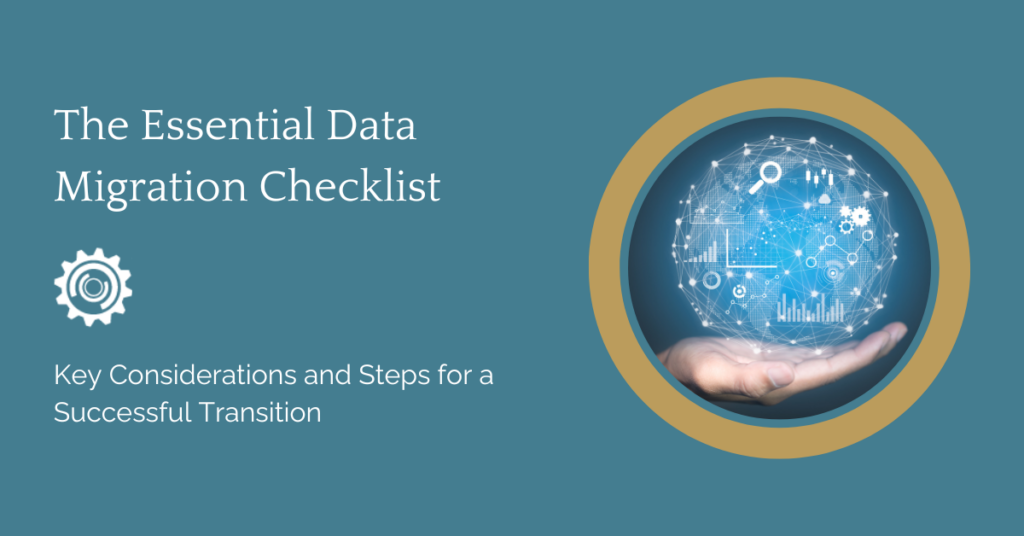Data migration—whether you’re moving to a new CRM, MAP, or even revamping your website—can seem daunting. But with the right preparation and understanding, you can ensure a smooth transition that enhances your team’s efficiency and meets your strategic goals.
This data migration checklist will walk you through the essential steps and questions to ask before, during, and after a data migration.
Before Migration: Laying the Groundwork
Data Points to Collect
Start by establishing a baseline to measure the success of your migration. Collect performance metrics such as speed-to-lead time, page load times, system response times, current conversion rates, and any other relevant KPIs. This data will be crucial for comparing performance pre- and post-migration.
Inventory of Assets and Workflows
Make a comprehensive list of all digital assets in your current system including web pages, forms, emails, and landing pages. Additionally, document all existing workflows and automations. This will not only help in a seamless transition but also assist in identifying any redundancies or enhancements needed.
Error Logs and Issues
Review recent error logs or known issues with your current setup. Addressing these problems during migration can prevent them from carrying over to the new system.
Questions to Ask
- General/All Teams: Why migrate now? What are your main objectives? Are there unresolved issues prompting this change?
- Marketing/Revenue Operations: What metrics are currently tracked? Which workflows are critical? Web Team: What technical constraints must the new platform meet? How is SEO managed?
- Demand Generation Team: How are conversion points tracked and what impact do you anticipate from the migration?
During Migration: Ensuring a Smooth Transition
Data Points to Collect
Monitor system response times and page load times closely during the migration to immediately identify and resolve any performance issues. It’s also essential to track any errors that occur, providing a clear view of potential disruptions and areas for improvement.
Migration Logs
Maintain detailed records of the migration process, including time stamps of each action, the actions taken, and any challenges or issues encountered. This documentation will be invaluable for auditing and understanding the migration’s effects.
User Feedback
Actively collect feedback from internal users who are testing the new system. This real-time input will help quickly pinpoint issues that need urgent attention and assist in adjusting the setup to better meet user needs.
Questions to Ask
- General/All Teams: How is the migration influencing daily operations? Are there immediate issues that need resolution?
- Web Team: Are redirects properly set up? Is the display of all assets and pages in the new environment correct?
After Migration: Assessing Success and Making Adjustments
Data Points to Collect
After the migration is complete, gather the same types of performance metrics as before the migration. Comparing these pre- and post-migration metrics will highlight areas of success and those requiring further attention.
Error Logs and Resolved Issues
Compile and review any errors that occurred post-migration, along with the solutions implemented. This analysis will help in fine-tuning the system and ensuring stability.
User Satisfaction
Evaluate feedback from all team members regarding the new system’s performance and usability. User satisfaction is a critical metric that can dictate the success of the migration.
Questions to Ask
- General/All Teams: Did the migration achieve your initial goals? Are there any unresolved issues or needs that have emerged?
- Marketing/Revenue Operations: How has the migration affected your ability to track and measure performance? Are there any noticeable improvements or declines in workflow efficiency?
- Demand Generation Team: How has the migration impacted your conversion rates and campaign effectiveness? What strategic adjustments are necessary to align with the new setup?
Type-Specific Considerations
- Website/CMS Migrations: Ensure all URLs are functional, SEO settings have been accurately migrated, and content is displayed correctly.
- CRM Migrations: Verify that all customer data has been correctly transferred and that custom fields and workflows are operational.
- MAP Migrations: Check that all marketing automations are active and interacting seamlessly with other systems, such as CRMs.
Succeed with Stack Moxie
83% of data migrations either fail outright or exceed their allotted budgets and implementation schedules.
Stack Moxie helps you beat the odds with automated tests that protect your systems and help you achieve a successful migration. Key Stack Moxie tests for migrations include:
- Regression Testing: Ensures that new changes haven’t adversely affected existing functionalities.
- Lead Lifecycle: Monitors the journey of leads to ensure no disruptions or errors.
- GDPR Data Flows: Ensures compliance with data protection standards.
- Lead Mapping: Tracks the alignment and accuracy of lead data.
- MQL Monitoring: Keeps a close eye on Marketing Qualified Leads for any discrepancies.
- Form Regression Testing: Validates the functionality of forms post-migration.
As your team constructs and rolls out migration assets, tests and validations can be built concurrently. This synchronized approach means the moment an asset is deployed, it’s immediately tested. The result? A significant reduction in testing time and the prompt detection of any disruptions.
Additionally, after migrating data, workflows, and integrations, there are fundamental QA tests you should run to ensure the new platform functions as expected. This phase identifies any issues before going live, ensuring a seamless transition for users and maintaining business continuity.
- Functionality Testing: Verify that all features work correctly in the new environment, including data processing, workflow execution, and user interactions.
- Data Verification: Check the accuracy and integrity of migrated data. Ensure all critical data is correctly transferred and accessible.
- Integration Testing: Test the functionality of integrated third-party tools to confirm they work seamlessly with the new platform.
- User Acceptance Testing (UAT): Involve end-users to validate the migration from a user perspective. Gather feedback on usability and address any concerns.
- Performance Testing: Assess the system’s performance under various conditions to ensure it meets operational requirements.
Document any issues encountered during testing, prioritize them based on their impact, and address them promptly. Repeat testing as necessary until all critical issues are resolved, ensuring the platform is reliable and ready for deployment.