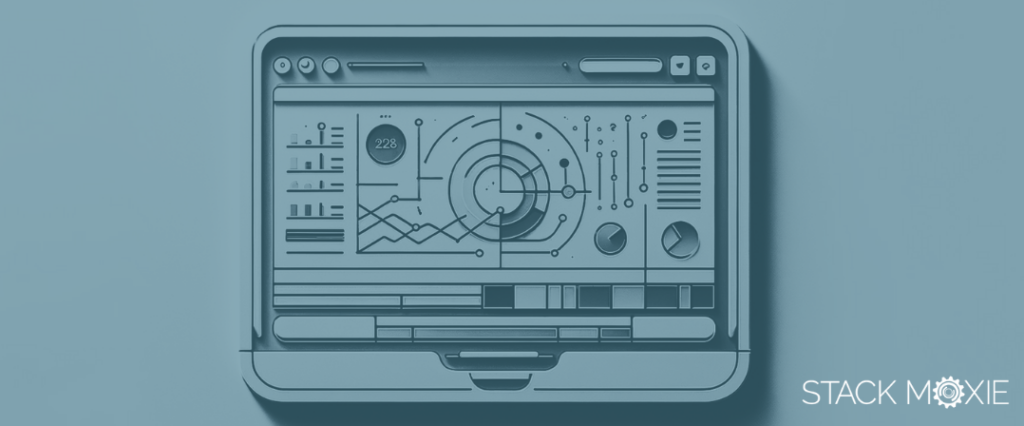The email marketing landscape is shifting, and with Google’s new bulk email policies, it’s more crucial than ever for businesses to adapt.
Now marketing ops teams have a new way to stay ahead of changes with Stack Moxie’s Automated Google Postmaster Checklist. Marketing operations teams can now proactively monitor their organization’s sender health, and get alerts when status dips.
Understanding Google’s New Email Landscape
Google’s updated email policies encourage businesses to engage more authentically with their email audience. They underscore the importance of authentic sender identity, ensuring that businesses clearly and transparently represent themselves in their emails.
These policies place a strong emphasis on user consent, advocating for a more recipient-centric approach. This shift highlights the need for businesses to focus on sending emails that recipients have opted to receive, respecting their preferences and choices.
They also require the maintenance of a positive domain reputation. Under these new guidelines, a good reputation is an ongoing commitment that requires continuous effort and adherence to best practices. This includes sending quality content, properly managing email lists, and actively seeking and responding to recipient feedback.
Together, these policy changes from Google signal a clear message: adapt and elevate your email marketing strategies. They offer an opportunity for businesses to not only align with best practices but also to differentiate themselves in a digital landscape that values authenticity, transparency, and respect for user preferences.
The Automated Google Postmaster Checklist
Stack Moxie’s Automated Google Postmaster Checklist is tailored to guide you through the new complexities of email marketing. It offers real-time insights into important metrics such as spam ratios and domain reputation to ensure that you’re not just compliant, but also delivering emails effectively.
- Continuous Monitoring: Ensuring your email practices align with Google’s standards.
- Instant Alerts: Stay informed about your email performance and take timely action.
- Detailed Analytics: Understand your email strategy’s strengths and weaknesses.
How to Get Started
Simply log into your account and follow these instructions.
- Click on “Create Scenario”
- Select “ Google Postmaster Tools Checklist”
- Enter your Email Tracking Domain
- Schedule to run once a day
- Click “Create and Run”
Enhance Your Email Marketing Strategy
This checklist helps foster strategic marketing growth. By maintaining compliance, you’re also building trust with your audience and improving engagement. It’s an opportunity to refine your approach, showcasing your brand’s commitment to responsible and effective communication.
Take On Email Excellence With Stack Moxie
Our Automated Google Postmaster Checklist helps you move beyond just adapting to changes to actually become a leader in good, hygienic email marketing. This tool is essential for marketers looking to thrive in the new email landscape and elevate their brand’s communication strategy.
Sign up for the checklist here to get started.