We’ve Launched Our Asana Integration!
Asana is one of the most popular tools for marketing teams looking to easily manage and launch their campaigns while collaborating cross functionally. We’re thrilled to announce our new Asana integration that allows teams to build QA directly into their workflows in Asana, so they can execute faster and perform better.
Why We Built It
We all know that before you launch a campaign, you need to make sure that everything is working properly. When someone fills out a form, does their information reach its destination? Is the landing page lagging? Are the UTMs formatted correctly and are all the links in each email valid?
But when this testing is performed outside of where campaign progress is being tracked, it adds an extra layer of complexity to teams’ workflows. And unless individuals communicate with their entire team about the status of QA tasks, it’s easy for things to slip through the cracks or for there to be redundancies in the testing that take up precious time.
Your Campaigns, Better
Stack Moxie’s integration with Asana makes it easy for marketing teams, from demand generation managers to field marketers, to track their QA directly from where they already manage their campaigns. See the testing that needs to be performed at a glance, and monitor results to understand what’s ready to ship and what needs to be fixed.
This integration unlocks peace of mind for marketers who want a clearer view of their project status, giving teams a better way to test their collateral efficiently. QA becomes a standard part of any launch, enhancing campaign hygiene for better performance. And for teams who already use a manual QA checklist, Stack Moxie and Asana work together to automate that list and put it on repeat for all campaigns.
Recommended Reading: Incorporating QA into Your Marketing Workflows with Asana
How It Works
This integration is available for all Stack Moxie account tiers, and requires that the organization already has a Stack Moxie account to connect to Asana.
Install the Stack Moxie App in Asana
Navigate to your Asana project and select Customize and then + Add App:
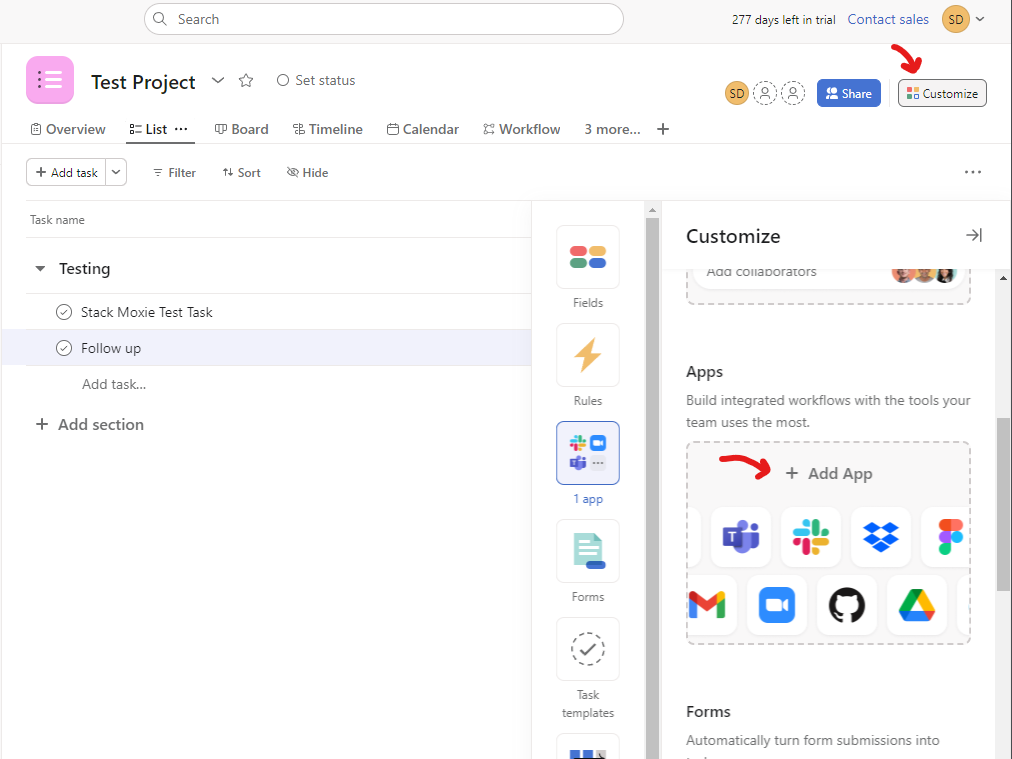
Find the Stack Moxie app and add it:
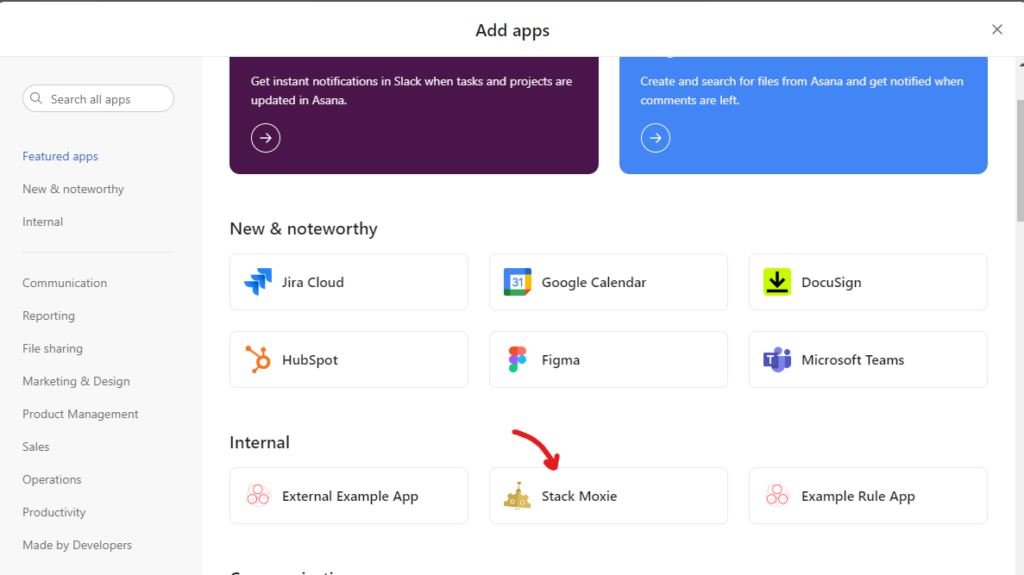
Follow the instructions to Create your Asana Connection. If you are members of multiple Stack Moxie orgs, you will need to select the org you would like to connect to Asana.
You will be redirected to the Connections page. Name your Asana Connection and click Connect with One Click. When the connection is complete, you will be redirected back to Asana. If you are a member of multiple Asana Workspaces, then you will have to select the workspace that you wish to connect to Stack Moxie.
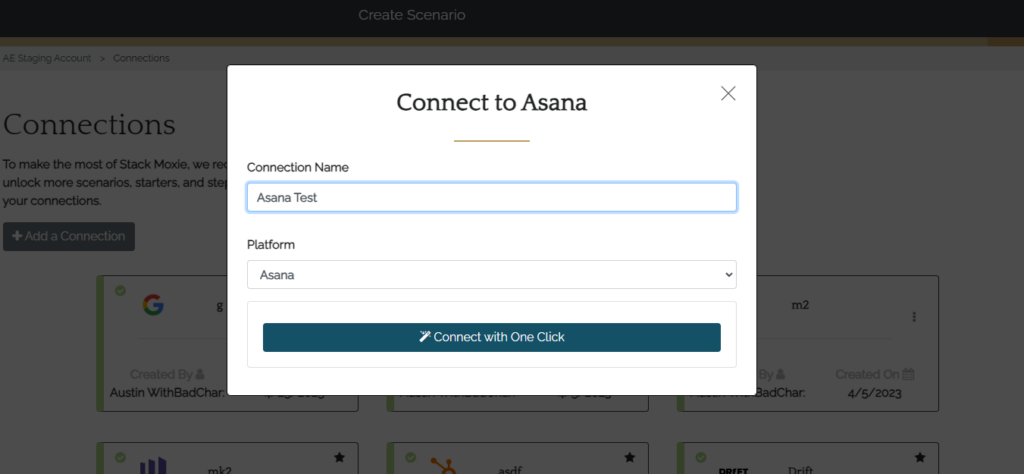
Congratulations, you have installed the Stack Moxie App in Asana!
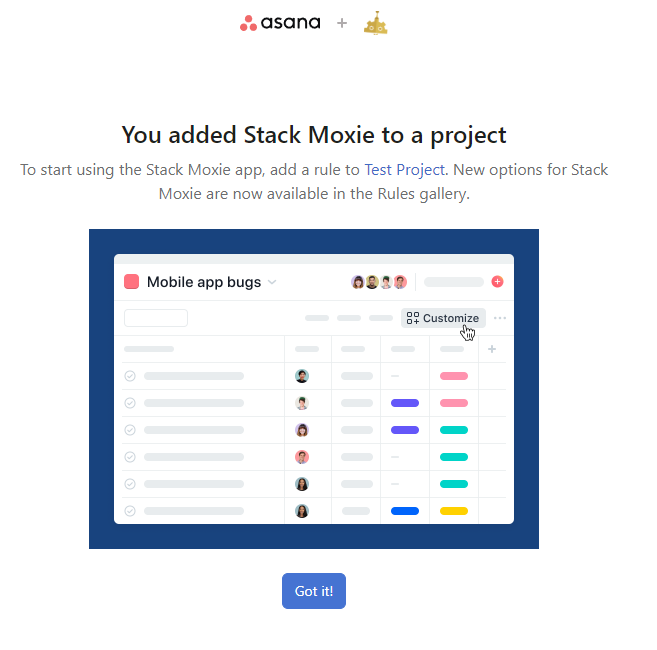
Create an Asana Rule
Asana rules consist of a trigger and an action. The Stack Moxie App lets your action be the running of a Stack Moxie Scenario.
In your Asana project, click Customize and then + Add rule:
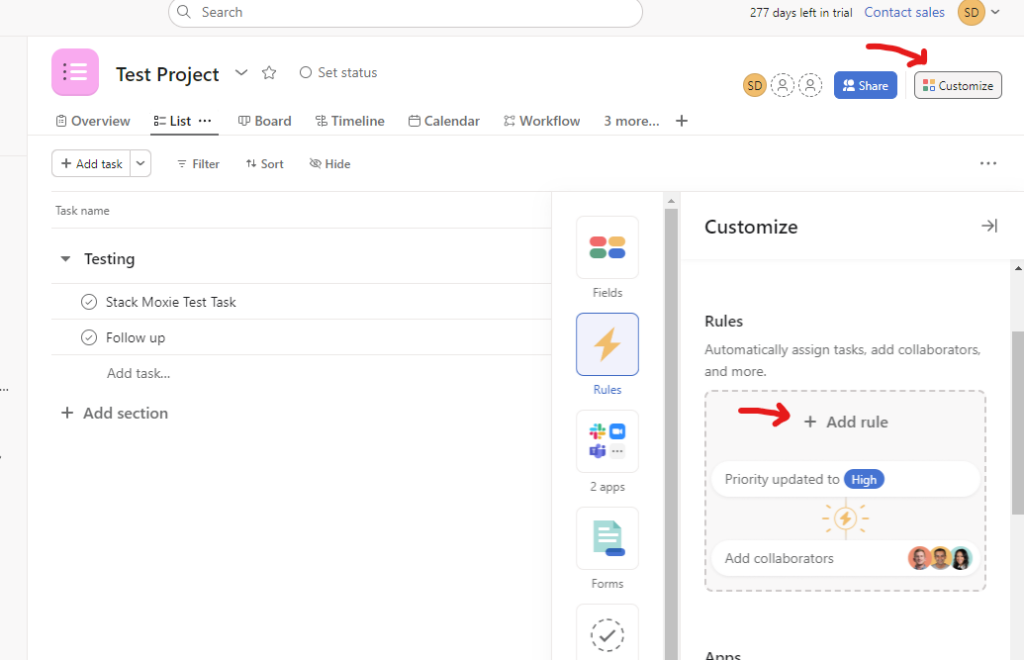
Select Create custom rule:
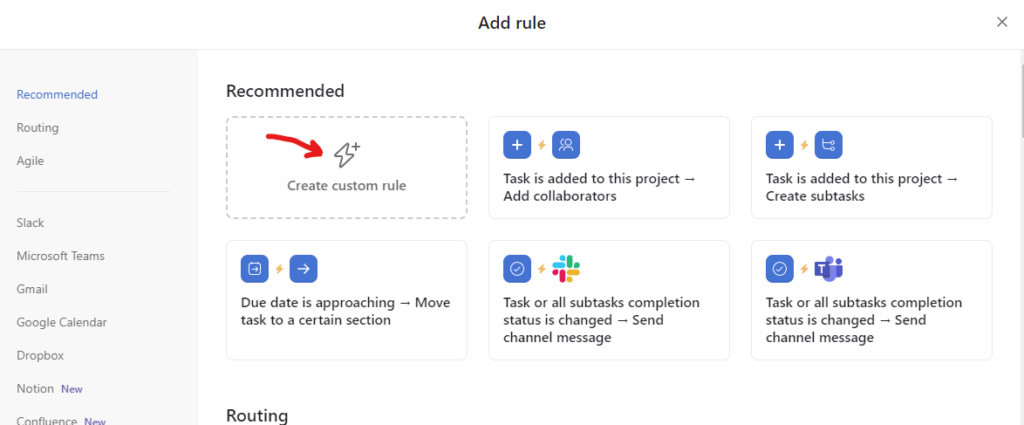
The trigger can be any available trigger in Asana. In this example, we will use Task is marked as Complete:
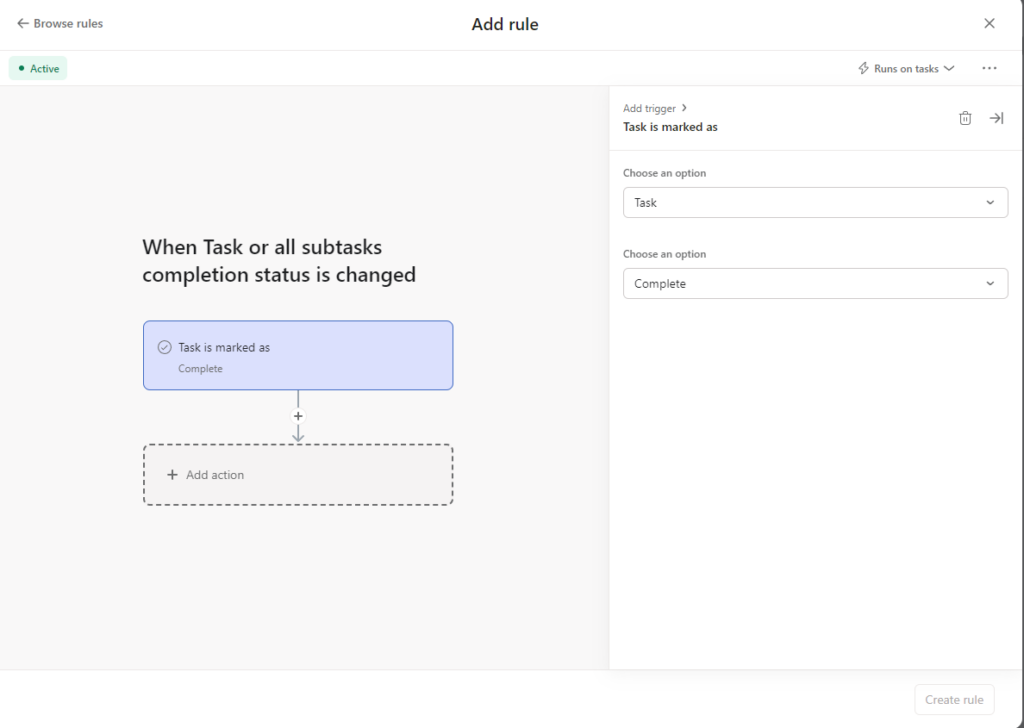
Under + Add action select External actions and scroll all the way to the bottom. Select Run a Stack Moxie Scenario:
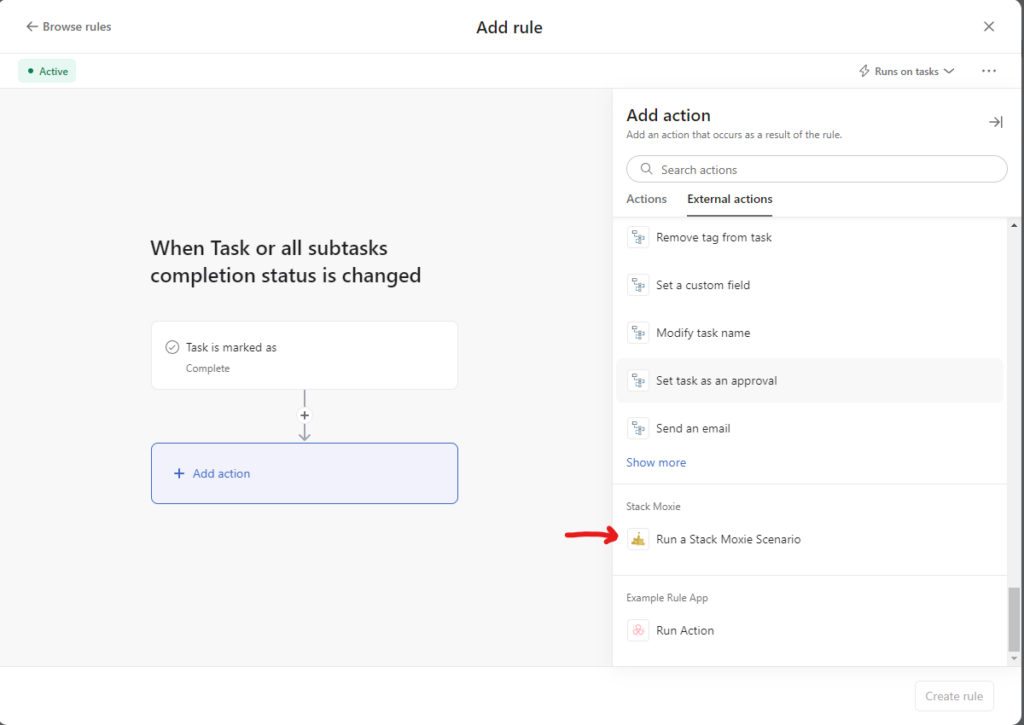
Select your scenario template and then fill in the missing fields. Click on Create Rule. This requires a Stack Moxie Template with unlocked fields.
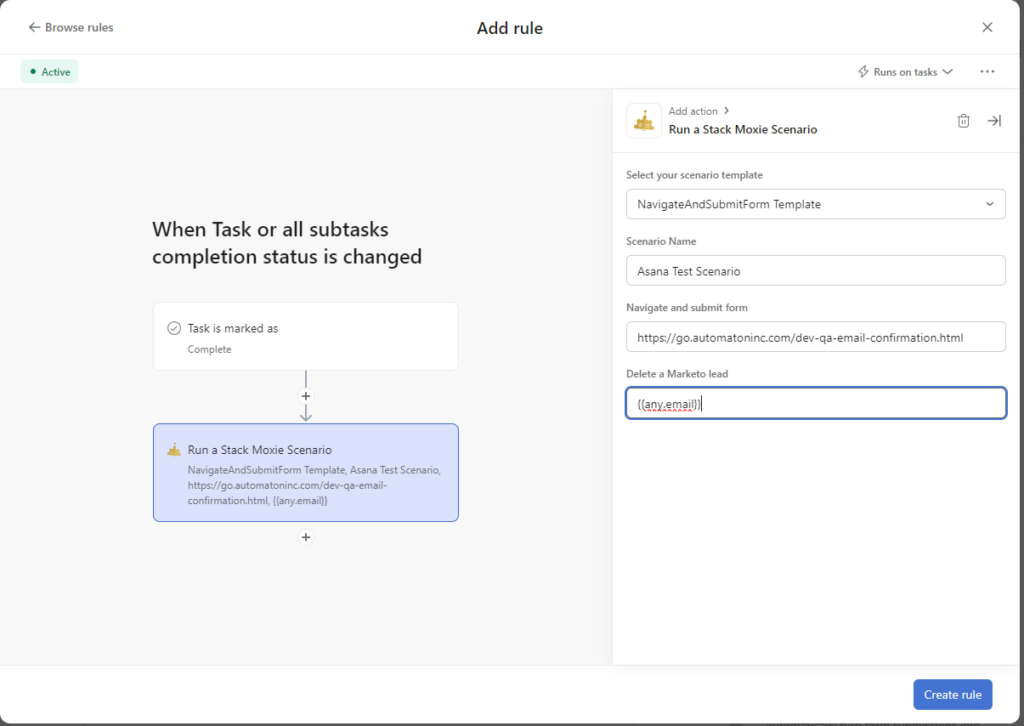
This rule will trigger when we mark a task as complete. Pick a task and click Mark Complete and it will run a Stack Moxie scenario. A link to the scenario will show up in the comments of the task:
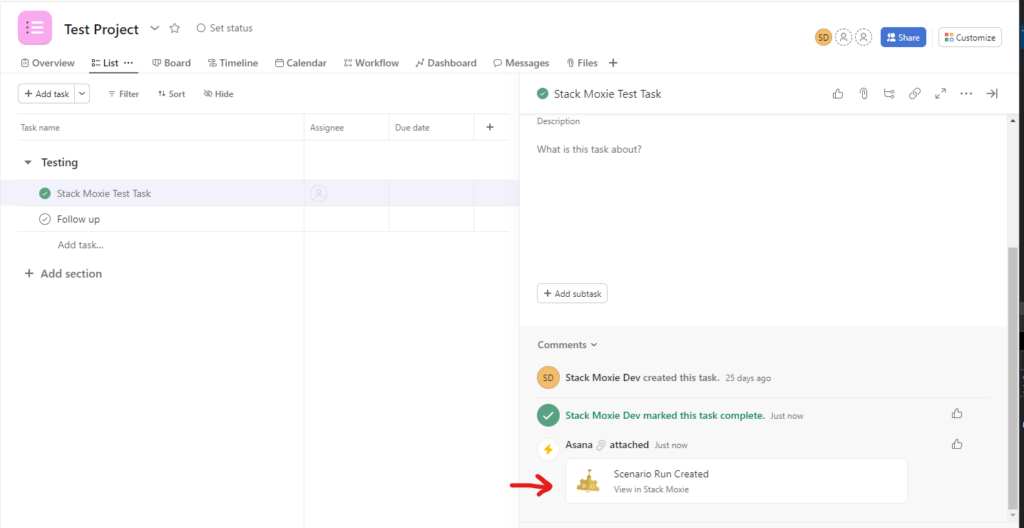
Asana Is Better With Stack Moxie
Want to launch campaigns faster using Asana? Connect your Stack Moxie account to your Asana instance and make QA an automatic part of every project.

