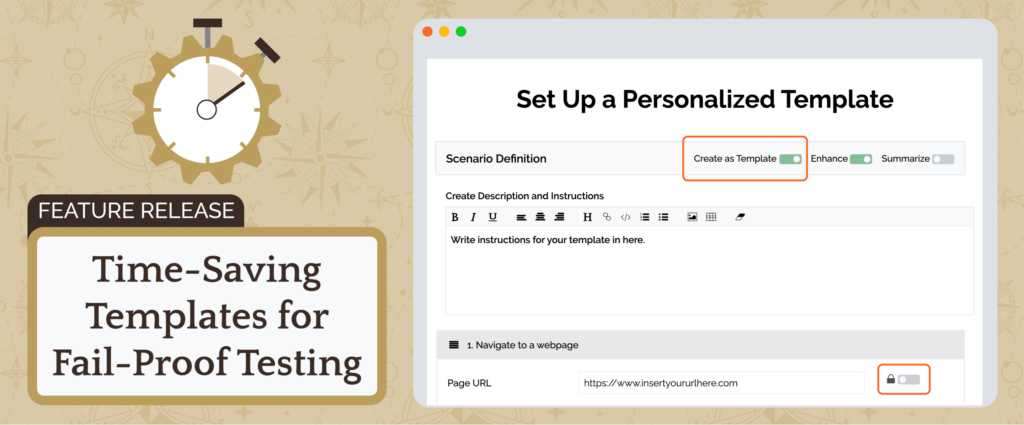Spoiler alert: We just launched a new feature named “Templates.”
In my former days building a Center of Excellence for Marketing Operations or managing consulting teams, testing was both the bane of my existence and the savior. It is an oft lamented irony of marketing “automation” that so much is truly manual. It was only with a great campaign build checklist and a great launch testing checklist, that I had any semblance of comfort that the wildly different individuals building the “automations” were achieving any sort of consistency of execution.
I used to be someone who wanted to understand “why” I was testing each thing I was testing. As sales tech, web ops, ad tech, martech and analytics have exploded, it was next to impossible to test it, much less understand it all anymore. As good as the average RevOps admin is these days, they simply can’t have expert understanding at the field and workflow level for every tool. And documentation is only as good as the last update, assuming you even know which piece of documentation to use. Which brings it back to testing.
The options aren’t awesome for keeping everyone aligned. You either care, and do the hard work to keep everyone aligned, or you make an informed decision to throw up your hands, close your eyes and hit launch. There is a reason everyone gets a massive knot in their stomach when they launch a big program – because even though navigating Web, Ad, Sales and Marketing tech stack configurations and integrations is a complicated (not complex) problem, but for most companies the time investment to navigate the upstream and downstream impacts isn’t worth it.
That’s the killer part of the Template feature we released. Every team can boil down complicated scenarios, inputs and validations, and changes into a simple “Run Test.” Every team can build their own template and share them – so testing can be standardized and disparate teams can build complex testing to their heart’s content.
Templates are like a good therapy session where the therapist stays: “Bob from Analytics, tell your partner Susie from Marketing Ops what you need from her.” Bob isn’t a bad guy! He just overcomplicates everything and has a hard time communicating his needs. With a Template, he can tell you what he needs today.
There are lots of ways that the Template feature is a game changer, but here are a few of the biggest ones that might be less obvious.
- Templates, for vendors, help the customers and end-users agree ahead of time on what “done” means. If you start by defining a test in a Template, then vendors or partner teams can put an exit criteria to keep scope creep at bay.
- Templates as a change management tool. The better the Analytics or Sales Ops team is, the more frequently they push for incremental granularity or ways to parse data … and new requirements (“we’ve added this source description field that is now required for every new lead!”). Updating documentation and rolling out new requirements with training will always be part of the process, but updating the testing Template will make sure that changing requirements are met before anything new launches.
- Another subtle variation of this – by changing testing criteria, you can quickly diagnose where the old standards weren’t updated.
- Increasing visibility of upstream and downstream impacts for vendors or distributed teams. With a detailed testing Template, each team can pinpoint what matters to their success and systems. Partner teams can use the Templates to make sure that any release doesn’t create an unintended downstream or upstream impact. Those partner teams don’t need a login or access or even a basic understanding of the systems they are testing with the template.