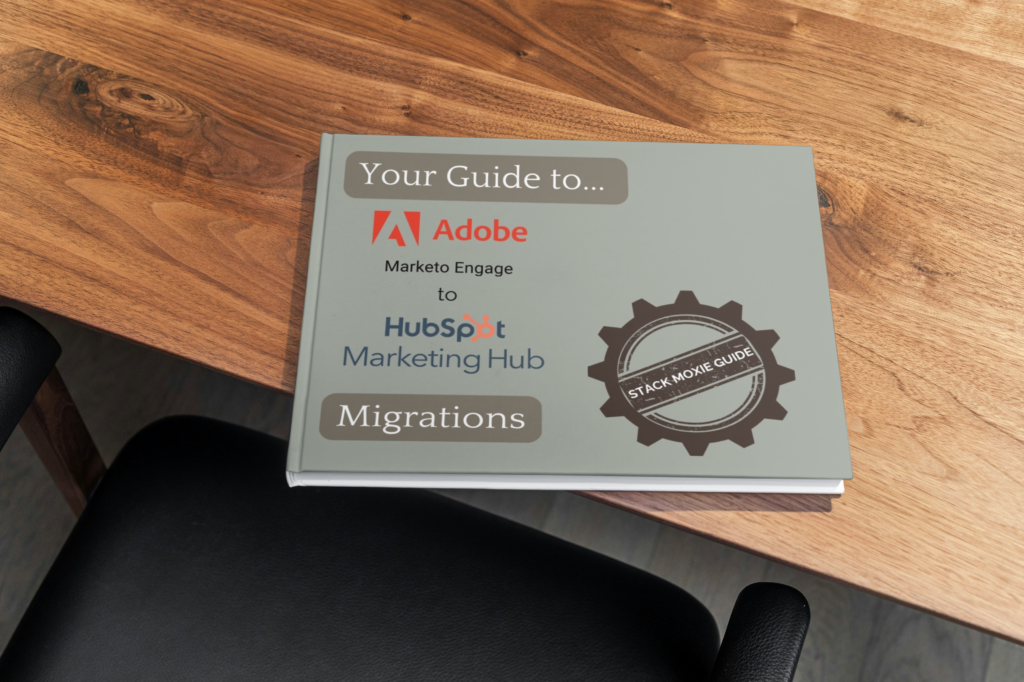The tools we use to execute our marketing efforts play an integral role in shaping our success. Marketo has long been a go-to for many businesses, offering robust automation and marketing functionalities. However, the rise of platforms like HubSpot—with its user-friendly interface, comprehensive toolset, and powerful integrations—has prompted many to reconsider their tech stack choices.
But migrating from one platform to another is no small feat. Think of it like moving from one home to another; the prospect of a new, better-equipped space is enticing, but the process of packing, transferring, and setting up can be daunting. The last thing you want is to break or misplace a cherished item—or in the case of a marketing platform, crucial data or workflows.
Whether you’re still weighing the pros and cons or have already decided to make the move, this guide will equip you with the knowledge and best practices to ensure a smooth Marketo to HubSpot migration.
Why Migrate from Marketo to HubSpot?
As marketing landscapes change and business evolve, so too do their needs and preferences for marketing tools. Marketo and HubSpot are both powerhouses in the world of marketing automation, yet they each serve slightly different niches and have unique offerings.
Migrations from HubSpot to Marketo have been fairly common for businesses as they scale. HubSpot is seen as an easy tool for marketers to manage on their own, while Marketo is viewed as the choice for businesses seeking sophisticated marketing automation, once they have an operations team in place. Its robust capabilities cater to a diverse range of marketing needs. But as we know, the digital space is not static. HubSpot, which, over the years, has continued to add capabilities, has emerged as a compelling alternative, leading many to consider a “reverse” migration.
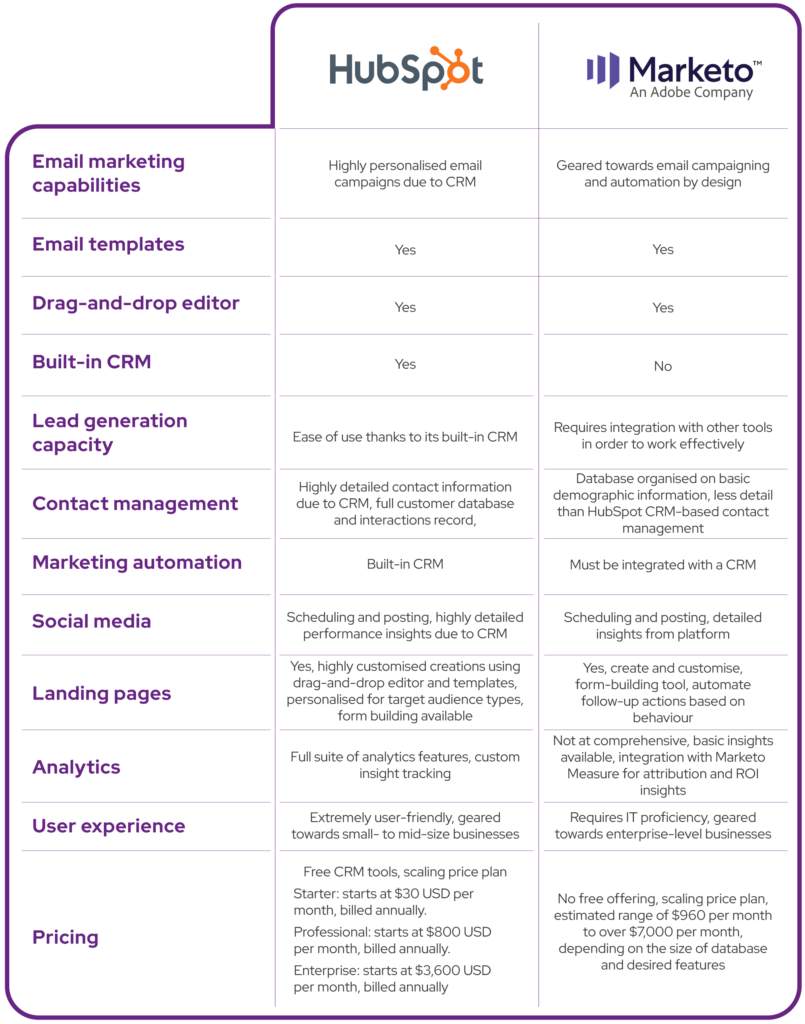
User-Friendly Interface
HubSpot is often praised for its intuitive and user-friendly interface. Designed for marketers who may not have a deep technical background, its drag-and-drop features, visual workflow builders, and easy-to-navigate dashboards make it accessible for teams of all sizes and expertise levels. This ease of use can translate to quicker team onboarding and reduced training time.
All-in-One Solution
While Marketo may excel as a marketing automation tool, HubSpot positions itself as an all-in-one inbound marketing, sales, and service platform. With its CRM integrated into the core system, businesses can maintain a more cohesive view of their customer journey, from lead acquisition to retention, without the need for extensive integrations.
Pricing Transparency and Structure
HubSpot’s tiered pricing model is structured to cater to a wide range of business sizes, from startups to enterprises. The transparency in its pricing and the flexibility to upgrade or downgrade based on needs allows businesses to find a plan that matches their budget and scale as they grow.
Expansive Integration Ecosystem
While Marketo boasts an impressive array of integrations, HubSpot’s App Marketplace is expansive, regularly updated, and features a multitude of third-party tools. This ensures that businesses can seamlessly integrate their existing tools and discover new ones to enhance their marketing efforts.
Inclusive Educational Resources
HubSpot invests heavily in educating its user base. With HubSpot Academy, users have access to a wealth of courses, tutorials, and certifications that not only help them utilize the platform to its full potential but also develop their broader digital marketing skills.
Enhanced Reporting Analytics
HubSpot offers built-in analytics tools that are both powerful and easy to understand. From tracking website performance, email campaigns, to detailed contact-level analytics, businesses gain a holistic view of their marketing efforts, enabling data-driven decisions.
Understanding the Challenges of a Marketo to HubSpot Migration
Migrations always carry a mix of anticipation and apprehension. If you’re considering a move from Marketo to HubSpot, it’s wise to anticipate the challenges that lie ahead.
Migrating between marketing platforms isn’t just about transferring data; it’s about ensuring that every piece of information, every workflow, and every integration retains its value and function.
- Data integrity is paramount. While transferring vast amounts of information, there’s always the risk of data loss or corruption. Each contact detail, lead score, and customer interaction is invaluable, and any discrepancies can have a ripple effect, skewing analytics and disrupting marketing campaigns.
- Beyond raw data, there are workflows and automations—often painstakingly crafted in Marketo—to consider. These can’t just be lifted and shifted. HubSpot, despite its user-friendly nature, has its own unique way of handling processes. Migrating workflows requires a thorough understanding of both platforms, demanding meticulous mapping and potential reconfiguration.
- Integration poses its own set of challenges. Businesses don’t operate in isolation; they rely on a web of tools and systems interconnected to function efficiently. While HubSpot boasts an expansive app marketplace, there’s no guarantee that every tool integrated with Marketo has an exact counterpart or will function identically post-migration.
- There’s also the human element. Change can be disruptive. Teams accustomed to Marketo’s interface and functionalities may face an adjustment period, necessitating training and potential downtime.
Understanding these challenges makes your preparation more effective. Forewarned is forearmed. With a clear grasp of potential pitfalls and a robust plan in place, businesses can navigate the migration maze, ensuring that they truly harness the power of their new platform, HubSpot, while mitigating the risks of transition.
Pre-Migration Checklist
Embarking on a migration journey without a roadmap can lead even the most seasoned of marketing teams astray. Here’s your pre-migration checklist, designed to set you on the right path.
1. Audit Your Current Setup
Before you can determine where you’re going, you need to have a clear understanding of where you currently stand. Dive deep into your Marketo instance. Identify what’s essential and what’s redundant. This process will not only give you clarity on what needs to be moved but can also serve as an opportunity to declutter and streamline.
2. Define Your Goals
What do you hope to achieve with this migration? Whether it’s better alignment between sales and marketing, enhanced automation capabilities, or improved lead tracking, having clear objectives will guide your migration strategy and offer a reference point to measure success.
3. Map Out Data Workflows
Data is the lifeblood of any marketing operation. Ensure you understand the flow of this data in your current system. Sketch out how leads are captured, scored, nurtured, and converted. By mapping these processes, you can better visualize how they’ll be replicated or improved upon in HubSpot.
4. Take Stock of Integrations
Make a list of all the third-party tools and systems integrated with your Marketo instance. Research their compatibility with HubSpot. Some may have direct integrations, while others might require middleware or custom solutions. Prioritize these based on their importance to your operations.
5. Plan for Downtime
While we all wish for 24/7 operational efficiency, migrations often require a bit of downtime or reduced functionality. Communicate with relevant stakeholders and schedule the migration during a period where the potential disruption is minimal.
6. Assemble Your Team
Migration isn’t a one-person show. It’s a symphony of coordinated efforts. Identify who will be involved in this process—from IT specialists to marketing managers. Ensure that everyone knows their role and responsibilities.
7. Back Up Everything
This step cannot be stressed enough. Before any migration begins, make sure you have a complete and secure backup of your Marketo data. This safety net ensures that, even if unforeseen challenges arise, your original data remains untouched and retrievable.
8. Stay Informed and Seek Expertise
While you’re the expert on your company’s needs, migrations often present technical challenges. Consider seeking expertise, whether it’s from HubSpot’s own migration support or specialized service providers. Their experience can be invaluable in ensuring a smooth transition.
The Migration Process: Step-by-Step
Migration is more than just a transfer; it’s a transformation. It’s about adapting your invaluable assets—data, workflows, and integrations—from the familiar territory of Marketo to the new horizons of HubSpot. Let’s demystify this process by breaking it down step-by-step, ensuring you move forward with clarity and confidence.
Data Preparation
Start with a clean slate. Before moving your data, cleanse it of any duplicates, inaccuracies, or obsolete information. This step is crucial as quality data ensures that your new system will be both efficient and reliable.
Data Migration
Begin the data transfer by prioritizing essential datasets. Contacts, leads, customer details, and their respective histories are typically at the forefront. Using HubSpot’s data import tools or specialized migration software can facilitate this. Remember to continuously cross-check and validate data between Marketo and HubSpot to ensure accuracy.
Rebuilding Workflows and Automation
Workflows that were meticulously crafted in Marketo need to be recreated in HubSpot. While some processes may be directly replicable, others might need adjustments due to the distinct functionalities of each platform. Use this as an opportunity to refine and optimize your automations.
Setting Up Integrations
Referring back to the list of third-party tools from your pre-migration checklist, methodically reintegrate each tool with HubSpot. Test each integration rigorously, ensuring data flows smoothly and functionalities remain intact.
Customizations and Personalizations
Every business has unique needs, and marketing platforms often contain custom fields or specific personalizations. Replicate these in HubSpot, ensuring that your marketing operations remain tailored to your specific requirements.
Testing, Testing, and More Testing
Once the primary migration is complete, it’s essential to test every component. From simple email campaigns to intricate multi-step workflows, simulate real-world scenarios to ensure everything operates flawlessly.
Training and Onboarding
Introduce your team to HubSpot. While some functionalities will be intuitive, others might differ from Marketo. Organize training sessions, encourage team members to explore the platform, and utilize resources like HubSpot Academy for a smoother learning curve.
Go Live and Monitor
After rigorous testing and team preparation, it’s time to go live. As you commence operations on HubSpot, continuously monitor the platform for any irregularities or unexpected behaviors. Address any issues promptly, ensuring your marketing efforts remain unhindered.
Seek Feedback and Refine
Migration is not just a technical process; it affects the daily operations of your marketing team. Regularly seek feedback from team members about their experiences with HubSpot. Use this feedback to make necessary refinements, ensuring the platform aligns perfectly with your operational needs.
Post-Migration Best Practices
The migration journey, while marked with careful planning and meticulous execution, doesn’t conclude once the data finds its new home in HubSpot. In fact, a new chapter begins—one of adaptation, optimization, and continuous improvement. As you steer your operations in this newfound terrain, let’s explore some post-migration best practices to ensure you’re on the path to enduring success.
- Regularly audit your data: Data is a living entity; it grows, evolves, and occasionally requires pruning. Regular audits can help identify discrepancies, redundancies, or gaps that might have emerged post-migration.
- Stay updated with HubSpot’s features: HubSpot, like all dynamic platforms, continuously evolves, introducing new tools, functionalities, and improvements. Engage with HubSpot’s community, attend webinars, and regularly check release notes.
- Gather team feedback: The users, your marketing team, are your most valuable source of insights. Regularly solicit their feedback regarding the platform’s usability, features, and potential areas of improvement.
- Monitor performance metrics: Transitioning to HubSpot might bring about changes in how certain campaigns perform, lead conversion rates, or customer engagement metrics. Continuously monitor these key performance indicators, drawing comparisons with past data, and tweaking strategies accordingly.
- Optimize for HubSpot’s unique capabilities: Every platform, while having overlapping features, also brings its unique strengths. Delve into HubSpot-specific tools and features, such as their advanced analytics, native CRM functionalities, or inbound marketing methodologies. Tailor your strategies to make the most of these capabilities.
- Stay engaged with the HubSpot community: HubSpot boasts a vibrant community of users, experts, and enthusiasts. Engage with this community through forums, user groups, or events.
- Plan for regular training: The digital landscape changes, and with it, the tools we use. Regular training sessions ensure that your team remains adept at using HubSpot, aware of new features, and equipped with best practices to navigate evolving challenges.
- Revisit your goals: Recall the objectives you set before the migration. Are you on track to achieving them? Periodically revisiting your goals ensures that your strategies align with your larger vision and that you remain on a trajectory towards success.
Mistakes to Avoid When Migrating
Like every migration, the move from Marketo to HubSpot introduces room for mistakes. Recognizing and circumventing these potential pitfalls is as crucial as the steps you take towards successful migration.
Rushing Without a Strategy
The excitement to embrace a new platform can sometimes overshadow the need for a well-thought-out plan. Avoid jumping into migration headfirst without a comprehensive strategy. Remember, it’s not about how quickly you migrate, but how effectively.
Overlooking Data Hygiene
The allure of moving everything en masse might seem tempting, but transporting outdated, redundant, or erroneous data only clutters your new environment. Migrating without cleansing your data first can lead to inefficiencies and inaccuracies down the line.
Neglecting Integrations
In the interconnected digital ecosystem, your marketing platform doesn’t operate in isolation. Overlooking integrations with third-party tools or not testing them thoroughly post-migration can disrupt your marketing operations significantly.
Underestimating Training Needs
The shift from Marketo to HubSpot might be a paradigm change for many team members. Assuming everyone will adapt without structured training can lead to underutilization of HubSpot’s capabilities and potential bottlenecks in operations.
Assuming Perfect Data Transfer
Even with the best tools and strategies, data transfer anomalies can occur. Failing to validate and cross-check data post-migration might result in missing or misrepresented information, hampering your marketing campaigns.
Not Preparing for Downtime
While the aim is always for a seamless transition, migrations can sometimes lead to temporary downtimes or reduced functionalities. Not informing stakeholders or preparing for these scenarios can disrupt workflows and customer experiences.
Isolating the Migration Team
Migration is a collective endeavor. Keeping the migration team in a silo, disconnected from other departments, can lead to missed nuances, misaligned objectives, and a longer adaptation phase.
Ignoring Post-Migration Follow-Up
Thinking of migration as a one-off task is a common pitfall. The real test begins when you start operating within HubSpot. Not monitoring, refining, or seeking feedback post-migration can lead to inefficiencies and missed optimization opportunities.
Stack Moxie: Your Migration Safety Net
Migrations are a major undertaking, often consuming an inordinate amount of time and resources. In fact, validation, UAT, pre-deployment, and post-deployment testing alone can account for nearly half the time spent on the entire migration process.
When you factor in the thousands of manual steps, programs, assets, and integrations involved—each with the potential to disrupt an earlier step—it’s clear that this is too complex to take on alone. No component of your marketing technology is an island; everything is interconnected, and thorough testing becomes vital not only to manage it but also to ensure the entire ecosystem functions seamlessly.
Why test with Stack Moxie?
Given the intricacies of a migration, testing isn’t just recommended—it’s required. But while the need for testing is clear, the challenge lies in ensuring it’s both efficient and comprehensive.
Stack Moxie empowers you to build your tests once and deploy them repeatedly, ensuring consistent and thorough checks. Should an issue arise, you don’t need to go back to square one. Simply rectify the problem and rerun the test, accelerating the validation process. By having your tests ready in advance, you can deploy them in real-time, even during off-peak hours. This proactive approach means that potential errors are detected early, allowing for quick remediation.
Must-run tests for your migration
Stack Moxie offers countless ways to monitor your system and oversee the migration. Here are a few tests to start out with:
- Regression Testing: Ensures that new changes haven’t adversely affected existing functionalities.
- Lead Lifecycle: Monitors the journey of leads to ensure no disruptions or errors.
- GDPR Data Flows: Ensures compliance with data protection standards.
- Lead Mapping: Tracks the alignment and accuracy of lead data.
- MQL Monitoring: Keeps a close eye on Marketing Qualified Leads for any discrepancies.
- Form Regression Testing: Validates the functionality of forms post-migration.
As your team constructs and rolls out migration assets, tests and validations can be built concurrently. This synchronized approach means the moment an asset is deployed, it’s immediately tested. The result? A significant reduction in testing time and the prompt detection of any disruptions.