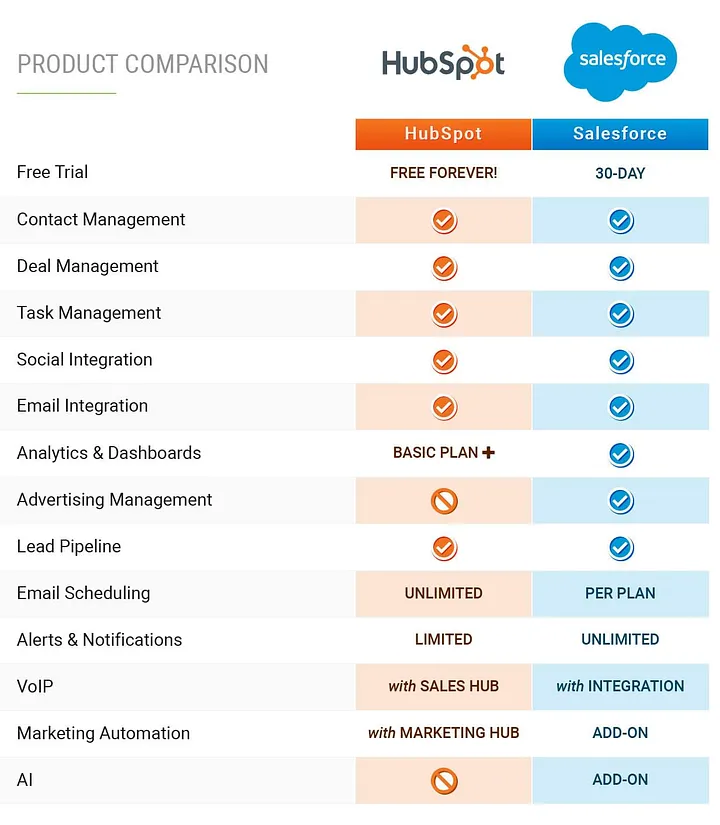
HubSpot Sales Hub has become a go-to CRM for startups embarking on their business journey, offering a scalable platform that evolves alongside growing teams. However, as businesses expand, the complexity of their operations often outpaces HubSpot’s capabilities.
When that happens, teams may consider a migration to a more robust solution like Salesforce Sales Cloud, designed to support the expanding needs of a growing enterprise. Recognizing when to make this transition is crucial; it can mean the difference between being bogged down by manual tasks and streamlining your focus towards generating and closing more opportunities.
Reasons for Migrating from HubSpot to Salesforce
While HubSpot CRM offers a robust platform for managing customer relationships, many businesses find themselves needing more—more customization, more scalability, and more sophisticated capabilities. Here’s why:

Enhanced Customization
Salesforce stands out for its unparalleled customization capabilities. Unlike HubSpot, which offers a somewhat streamlined set of features designed for ease of use, Salesforce allows businesses to tailor the platform extensively to their unique processes and needs. This level of customization ensures that as your business grows, your CRM can grow and adapt with you, providing bespoke solutions that directly address your specific challenges and opportunities.
Scalability for Growing Businesses
For businesses on the brink of significant growth or those operating at an enterprise level, scalability becomes a critical concern. Salesforce’s architecture is designed with scalability in mind, capable of handling an increasing amount of data and more complex business processes without compromising performance. This makes Salesforce an ideal choice for businesses that anticipate expansion and need a CRM that can easily scale up in response.
Sophisticated Capabilities
Salesforce is renowned for its comprehensive suite of advanced features, including detailed analytics, complex automation, and extensive integrations with third-party applications through its AppExchange marketplace. These sophisticated capabilities enable businesses to gain deeper insights into their operations, automate more of their processes, and seamlessly connect Salesforce with other systems they use. For companies looking to leverage their CRM for more than just customer relationship management, Salesforce offers a powerful platform that can support the entire business operation.
A 360° View of Customer Information
One of the most significant advantages of migrating to Salesforce is the platform’s ability to provide a 360° view of customer interactions. Salesforce’s extensive customization options and integrations allow for the centralization of customer information, giving businesses a comprehensive overview of customer behavior, preferences, and history. This holistic view enables more personalized customer interactions, targeted marketing campaigns, and strategic sales approaches, ultimately leading to improved customer satisfaction and loyalty.
Integration and Ecosystem
Salesforce’s ecosystem is another compelling reason for migration. With its AppExchange, Salesforce provides access to thousands of applications and integrations, enabling businesses to extend the functionality of their CRM in ways that HubSpot’s more contained ecosystem might not support. Whether it’s integrating with financial software, marketing automation tools, or custom applications, Salesforce’s ecosystem ensures that businesses can build a CRM solution that fits their exact needs.
Preparing for Migration from HubSpot to Salesforce

Assess Your Current CRM Usage
Take a thorough inventory of how your business currently uses HubSpot. Identify the key features you rely on, any custom fields or processes you’ve implemented, and how your sales, marketing, and service teams utilize the CRM. Understanding your current usage will help you map your needs to Salesforce’s capabilities and ensure that none of your essential processes are overlooked during the migration.
Understand Salesforce’s Capabilities
Before diving into the migration, take the time to understand what Salesforce offers and how it compares to your current setup. Salesforce is a highly customizable platform that can be tailored to fit almost any business requirement, but its complexity and vast array of features can be overwhelming. Consider leveraging resources like Salesforce Trailhead for self-guided learning, or even consulting with a Salesforce partner or consultant to get a deep dive into the platform’s capabilities relevant to your business needs.
Clean Up Your Data

Data cleanliness is crucial for a successful migration. Review your HubSpot data for duplicates, incomplete records, or outdated information. Cleaning your data before migrating ensures that you’re only transferring relevant and accurate information to your new Salesforce CRM. This step reduces clutter and improves the performance and usability of your new system.
Plan Your Data Mapping
Mapping your data between HubSpot and Salesforce is a critical step in the preparation phase. You need to determine how each piece of data in HubSpot corresponds to Salesforce, including contacts, accounts, deals (opportunities in Salesforce), and custom fields. Proper mapping ensures that your data not only transfers over smoothly but also aligns with Salesforce’s structure to support your business processes effectively.
Prepare Your Team
Change management is a crucial aspect of migrating CRMs. Prepare your team for the switch by communicating the reasons for the migration, the benefits of moving to Salesforce, and how it will impact their day-to-day work. Consider setting up training sessions or workshops to familiarize them with Salesforce’s interface and functionality. Getting your team on board early and ensuring they are comfortable with the new system is vital for a smooth transition.
Consult with Experts
Given the complexities involved in migrating from HubSpot to Salesforce, consulting with experts who have experience in this specific transition can provide invaluable insights and guidance. These experts can help you navigate the challenges of mapping your processes and data to Salesforce, ensuring that your new CRM supports your business needs from day one.
The Migration Process: A Step-by-Step Guide
Migrating from HubSpot to Salesforce is a multi-stage process that requires meticulous planning and execution to ensure data integrity and system functionality.
1. Requirements Gathering
- Stakeholder Engagement: Begin with discussions among all stakeholders to understand their needs and expectations from the Salesforce platform. This includes sales, marketing, customer service, and any other teams that will use the CRM.
- Documentation: Document existing workflows, processes, data structures, reports, and any integrations in use. Understanding the current state is crucial for planning the migration and ensuring no critical functionality is lost.
2. Data Cleaning
- Review Your Data: Analyze your HubSpot data for accuracy, looking for duplicates, incorrect entries, or outdated information. Cleaning your data before migration ensures a more streamlined and efficient CRM system in Salesforce.
- Decide What to Migrate: Not all data might be necessary to migrate. Make strategic decisions about which data sets are essential for your ongoing business operations.
3. Solution Design
- Map Out the New System: Using the requirements gathered, design how Salesforce will be configured to meet your business needs. This includes determining how to use Salesforce objects, fields, workflows, and any custom developments required.
- Integration Planning: Decide which, if any, HubSpot functionalities will remain (for instance, HubSpot’s marketing tools) and how they will integrate with Salesforce. Also, plan for any third-party integrations that need to be established in Salesforce.
4. Build
- Salesforce Setup: Start configuring Salesforce according to the solution design. This involves setting up user roles, security settings, custom fields, and workflows.
- Custom Development: If your solution design includes custom developments, this is the time to build those out, whether it’s custom applications, integrations, or adjustments to existing Salesforce functionalities.
5. Testing
- Unit Testing: Test each component of your Salesforce setup as it’s built. This helps identify and fix issues early in the process.
- End-to-End Testing: Once the build phase is complete, conduct comprehensive testing to ensure all parts of the system work together as expected. This includes testing integrations, data flows, and user workflows.
6. Training
- User Training: Organize training sessions for all CRM users. Ensure that everyone understands how to use the new system and how it will affect their daily tasks. This is also an opportunity to address any concerns and gather feedback.
- Support Plan: Develop a support plan for post-migration, including who users can contact with questions or issues.
7. Data Migration
- Test Migration: Conduct a test migration of a subset of your data. This helps identify any issues with data mapping and integrity before the full migration.
- Full Migration: After successful testing and any necessary adjustments, proceed with the full data migration. This will typically involve using a data migration tool or service.
8. Deployment
- Go-Live: With the data migrated and the system tested, you’re ready to go live. Make sure support resources are available to address any immediate questions or issues.
- Monitor and Optimize: After going live, monitor the system closely for any issues or areas for optimization. Collect user feedback to make continuous improvements.
Post-Migration
After the migration, continue supporting users and making iterative improvements to the system based on real-world use. Regularly review system performance, user feedback, and business outcomes to ensure your Salesforce CRM meets your evolving business needs.
1. Conduct Thorough User Training
- Comprehensive Training Sessions: Organize detailed training sessions covering all relevant Salesforce functionalities. Tailor training to different user roles to ensure relevance and effectiveness.
- Ongoing Learning Opportunities: Leverage Salesforce’s extensive online resources, such as Trailhead, for continuous learning and skill development among your team.
2. Monitor Data Integrity and System Performance
- Regular Data Audits: Periodically review your Salesforce data to identify and correct any inaccuracies or inconsistencies. This helps maintain the integrity and reliability of your CRM data.
- System Performance Monitoring: Use Salesforce’s built-in analytics and reporting tools to monitor system performance and user engagement. Identify any areas where the system may need adjustments or optimizations.
3. Foster User Adoption
- Encourage Feedback: Create channels for users to provide feedback on their experience with Salesforce. This could include suggestions for improvements, reporting issues, or highlighting additional training needs.
- Recognition and Incentives: Recognize and reward users who effectively adopt and champion the new system within your organization. Incentives can motivate others to engage more fully with Salesforce.
4. Optimize and Customize as Needed
- Iterative Improvements: Based on user feedback and system performance data, make iterative improvements to your Salesforce setup. This could involve adjusting workflows, adding custom fields, or implementing new integrations.
- Leverage Salesforce Updates: Stay informed about Salesforce updates and new features. Regularly evaluate these updates to determine how they can be utilized to benefit your business processes.
5. Ensure Ongoing Support
- Dedicated Support Team: Establish a dedicated support team or point of contact for Salesforce-related queries and issues. This ensures users have access to timely assistance when needed.
- Develop a Resource Center: Create an internal resource center with guides, FAQs, and troubleshooting tips for common Salesforce questions. This can help reduce the burden on your support team and empower users to resolve simple issues independently.
6. Review and Align Business Processes
- Business Process Evaluation: Regularly review your business processes to ensure they are still aligned with your Salesforce setup. As your business evolves, your CRM should evolve with it to support new strategies and objectives.
- Engage with the Salesforce Community: Participate in Salesforce communities and user groups to learn from others’ experiences and best practices. This can provide valuable insights and ideas for enhancing your Salesforce implementation.
Common Challenges and Solutions in HubSpot to Salesforce Migration

Succeed with Stack Moxie
83% of data migrations either fail outright or exceed their allotted budgets and implementation schedules.
Stack Moxie helps you beat the odds with automated tests that protect your systems and help you achieve a successful migration. Key Stack Moxie tests for migrations include:
- Regression Testing: Ensures that new changes haven’t adversely affected existing functionalities.
- Lead Lifecycle: Monitors the journey of leads to ensure no disruptions or errors.
- GDPR Data Flows: Ensures compliance with data protection standards.
- Lead Mapping: Tracks the alignment and accuracy of lead data.
- MQL Monitoring: Keeps a close eye on Marketing Qualified Leads for any discrepancies.
- Form Regression Testing: Validates the functionality of forms post-migration.
As your team constructs and rolls out migration assets, tests and validations can be built concurrently. This synchronized approach means the moment an asset is deployed, it’s immediately tested. The result? A significant reduction in testing time and the prompt detection of any disruptions.
Additionally, after migrating data, workflows, and integrations, there are fundamental QA tests you should run to ensure the new platform functions as expected. This phase identifies any issues before going live, ensuring a seamless transition for users and maintaining business continuity.
- Functionality Testing: Verify that all features work correctly in the new environment, including data processing, workflow execution, and user interactions.
- Data Verification: Check the accuracy and integrity of migrated data. Ensure all critical data is correctly transferred and accessible.
- Integration Testing: Test the functionality of integrated third-party tools to confirm they work seamlessly with the new platform.
- User Acceptance Testing (UAT): Involve end-users to validate the migration from a user perspective. Gather feedback on usability and address any concerns.
- Performance Testing: Assess the system’s performance under various conditions to ensure it meets operational requirements.
Document any issues encountered during testing, prioritize them based on their impact, and address them promptly. Repeat testing as necessary until all critical issues are resolved, ensuring the platform is reliable and ready for deployment.

