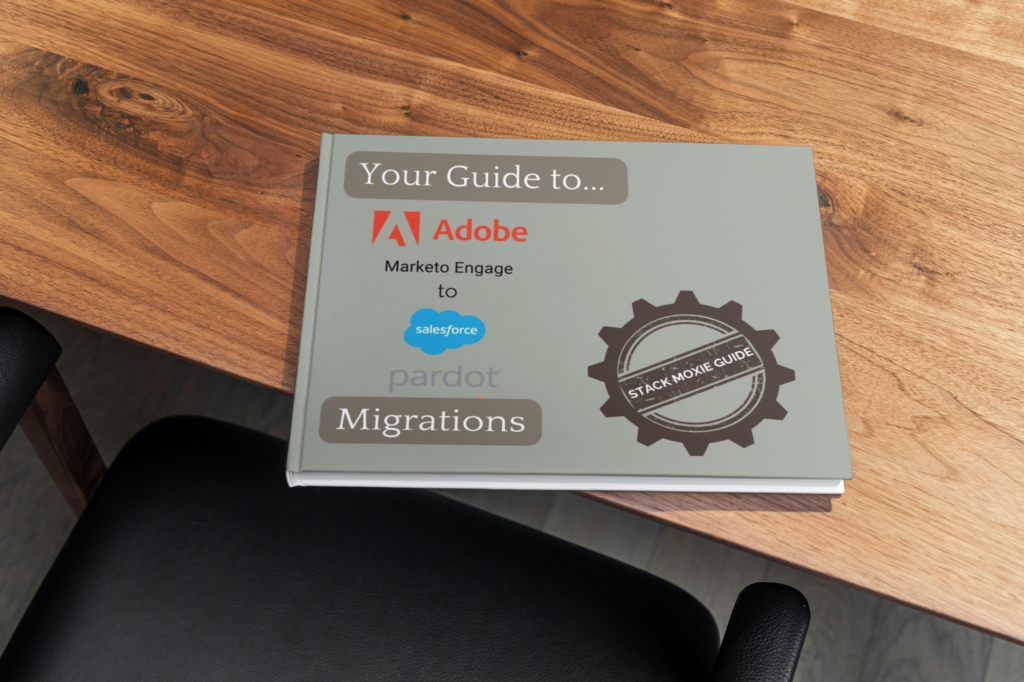Marketing automation platforms play a pivotal role in modern marketing strategies, empowering businesses to streamline processes, nurture leads, and drive revenue growth. Among the leading platforms in this space are Marketo and Pardot, each offering robust features tailored to meet the diverse needs of marketers.
However, as businesses evolve and market dynamics shift, there often comes a time when organizations need to reevaluate their marketing technology stack to ensure it aligns with their objectives and delivers optimal results. For some, this means transitioning from Marketo to Pardot, seeking a platform better suited to their current needs and future goals.
A Marketo to Pardot migration is a significant undertaking, one that requires careful planning, strategic execution, and a thorough understanding of both platforms’ functionalities. While the prospect of migrating may seem daunting, the benefits of transitioning to a platform like Pardot can be substantial, offering enhanced capabilities, improved efficiency, and a more seamless user experience.
In this guide, we’ll explore the process of migrating from Marketo to Pardot, providing you with a comprehensive roadmap to navigate this transition successfully. From assessing your current setup and setting migration goals to executing data and asset migration tasks, we’ll cover everything you need to know to make the switch with confidence.
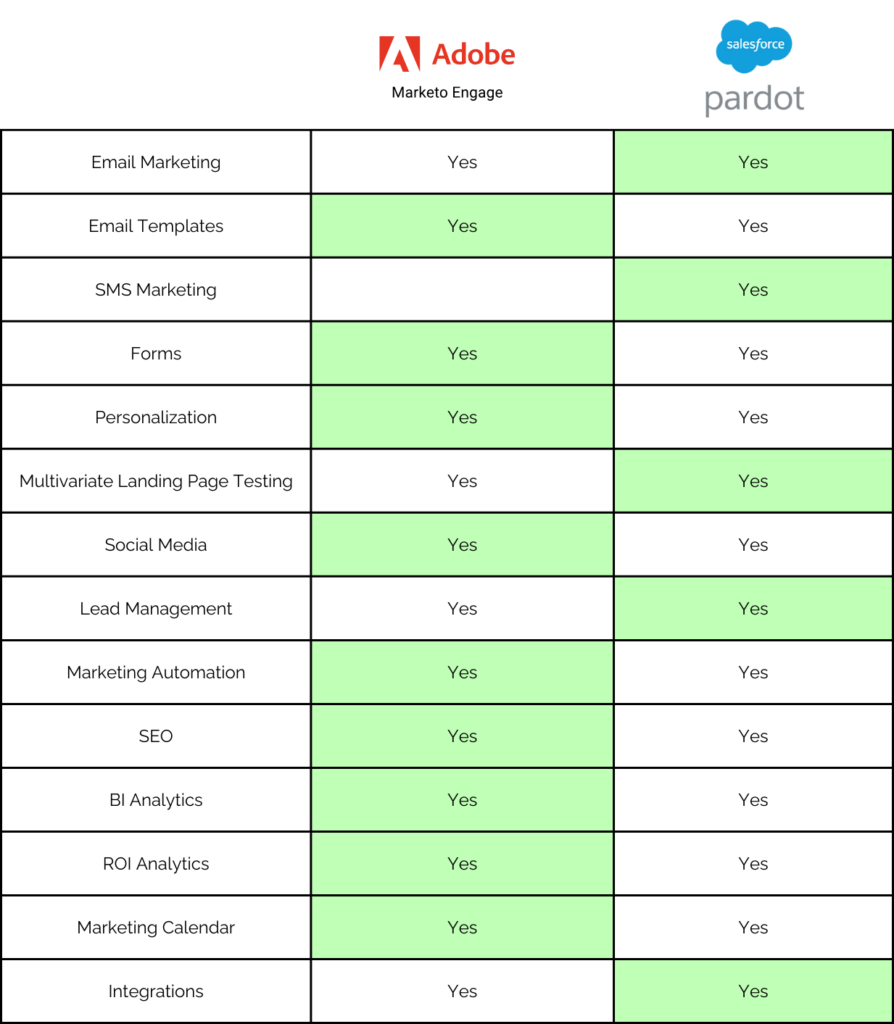
Preparing for a Marketo to Pardot Migration
Before embarking on the journey of migrating from Marketo to Pardot, it’s essential to lay the groundwork and prepare adequately for the transition. This preparation phase is critical for ensuring a smooth and successful migration process.
- Assess Your Current Setup: Begin by conducting a thorough assessment of your existing Marketo instance. Take inventory of all your marketing assets, including emails, landing pages, forms, automation workflows, and contact lists. Identify any customizations or integrations that may need to be addressed during the migration process.
- Define Migration Goals: Clearly define your objectives and goals for migrating to Pardot. Determine what you aim to achieve with the new platform, whether it’s improving campaign performance, enhancing lead nurturing capabilities, or streamlining marketing operations. Having clear migration goals will help guide your decision-making throughout the process.
- Allocate Resources: Migrating from one marketing automation platform to another requires dedicated time, resources, and expertise. Assess your internal team’s capacity and expertise to handle the migration tasks effectively. Consider whether you’ll need additional support from external consultants or migration specialists to ensure a smooth transition.
- Data Cleanup and Preparation: Take this opportunity to clean up your data and ensure its accuracy and completeness. Remove any duplicate or outdated records, standardize data formats, and verify contact information. This step is crucial for ensuring that your data migrates seamlessly to Pardot and maintains its integrity post-migration.
- Review and Document Workflows: Document all your existing marketing workflows, including lead scoring models, automation rules, and campaign structures. Review these workflows to identify any customizations or dependencies that may need to be replicated in Pardot. Documenting your workflows will serve as a reference guide during the migration process.
- Training and Familiarization: Provide training and support to your marketing team to familiarize them with the Pardot platform. Offer training sessions or workshops to help them understand Pardot’s features, functionality, and best practices. Empowering your team with the necessary skills and knowledge will facilitate a smoother transition to the new platform.

- Backup and Export Data: Before initiating the migration process, ensure that you have a comprehensive backup of all your Marketo data. Export important data, including contact lists, campaign assets, and performance reports, to safeguard against any potential data loss during the migration.
Data Migration
The data migration process is a critical aspect of transitioning from Marketo to Pardot, as it involves transferring valuable contact information, campaign data, and marketing assets from one platform to another.
- Data Mapping and Analysis: Begin by mapping out the data fields and structures between Marketo and Pardot. Identify any discrepancies or differences in data formats, field names, and data types between the two platforms. This mapping exercise will help you ensure that data is accurately transferred during the migration process.
- Export Data from Marketo: Utilize Marketo’s export capabilities to extract all relevant data from your Marketo instance. Export contact lists, lead records, campaign performance data, and any other essential data sets that you intend to migrate to Pardot. Ensure that you export data in compatible file formats, such as CSV or Excel, for seamless import into Pardot.
- Data Cleansing and Standardization: Before importing data into Pardot, perform data cleansing and standardization to ensure data accuracy and consistency. Remove any duplicate or redundant records, standardize data formats, and validate contact information. This step is crucial for maintaining data integrity and preventing issues post-migration.
- Prepare Data for Import: Format the exported data according to Pardot’s data import requirements. Ensure that data fields align correctly with Pardot’s field mappings and naming conventions. If necessary, reformat or transform data to match Pardot’s data structure and schema. Pay special attention to custom fields, as they may require additional configuration or mapping.
- Import Data into Pardot: Utilize Pardot’s data import tools to upload your cleaned and formatted data into the Pardot platform. Follow Pardot’s import wizard to map data fields, specify import settings, and validate data before importing. Monitor the import process closely to ensure that all data is transferred accurately and without errors.
- Verify Data Integrity: After importing data into Pardot, conduct thorough data validation and verification to ensure data integrity. Verify that all imported records and fields match the original data from Marketo. Perform spot checks and data audits to identify any discrepancies or inconsistencies that may require correction.
- Post-Migration Cleanup: Once data has been successfully imported into Pardot, conduct a final cleanup to address any remaining issues or discrepancies. Review imported data sets, address any data anomalies or errors, and make necessary adjustments to ensure data accuracy and completeness.
- Data Retention and Archiving: Develop a data retention and archiving strategy to manage historical data from Marketo. Determine which data sets are still relevant and necessary for ongoing marketing activities and archive or delete obsolete data accordingly. Ensure compliance with data privacy regulations and policies when handling sensitive data.
Asset Migration
Migrating assets from Marketo to Pardot is a crucial step in transitioning your marketing operations to a new platform. Assets such as emails, landing pages, forms, and automation workflows play a pivotal role in your marketing campaigns and must be migrated efficiently to ensure continuity and effectiveness.
- Inventory and Assessment: Begin by taking stock of all existing assets in your Marketo instance. Create an inventory of emails, landing pages, forms, and other marketing collateral that you intend to migrate to Pardot. Assess the complexity, dependencies, and customization level of each asset to prioritize the migration workflow.
- Content Audit and Optimization: Conduct a thorough content audit to review and optimize existing assets for migration. Identify outdated or irrelevant content, update branding elements, and ensure compliance with current design standards and best practices. Optimize content for mobile responsiveness, accessibility, and user engagement to maximize effectiveness in Pardot.
- Asset Replication and Recreation: Depending on the complexity of your assets, decide whether to replicate or recreate them in Pardot. For simple assets like emails and landing pages, replication may involve copying HTML code or using Pardot’s template builder to recreate the design. For complex assets with custom functionalities, consider recreating them from scratch in Pardot to leverage native features and ensure seamless integration.
- Template Migration: If you have standardized email or landing page templates in Marketo, migrate them to Pardot to maintain consistency across your marketing communications. Adapt existing templates to Pardot’s template structure and design guidelines, ensuring compatibility with Pardot’s editing interface and responsive design principles.
- Form Configuration and Integration: Migrate existing forms from Marketo to Pardot and configure them to capture lead data effectively. Map form fields and attributes between Marketo and Pardot to ensure data consistency and integrity. Integrate forms with Pardot’s tracking and automation features to streamline lead generation and management processes.
- Automation Workflow Migration: Transfer automation workflows and campaigns from Marketo to Pardot to maintain continuity in your marketing automation efforts. Replicate campaign logic, triggers, and actions in Pardot’s automation engine, ensuring alignment with your marketing objectives and customer journey. Test automation workflows thoroughly to validate functionality and performance in Pardot.
- Image and File Migration: Export images and files associated with your Marketo assets and upload them to Pardot’s content library. Update asset references and links to ensure seamless rendering and functionality in Pardot. Organize files and folders logically within Pardot to facilitate easy access and management during campaign execution.
- Testing and Quality Assurance: Prioritize testing and quality assurance to validate asset migration and functionality in Pardot. Test emails, landing pages, forms, and automation workflows across different devices, browsers, and user scenarios to identify and resolve any issues or discrepancies. Conduct A/B testing and usability testing to optimize asset performance and user experience in Pardot.
- User Training and Adoption: Provide comprehensive training and support to users who will be working with migrated assets in Pardot. Familiarize users with Pardot’s interface, features, and best practices for asset creation and management. Encourage feedback and collaboration to foster user adoption and proficiency in Pardot’s marketing tools.
Training and Support
Effective training and support are crucial components of a successful migration from Marketo to Pardot. As you transition to Pardot, investing in comprehensive training programs and robust support resources is essential to empower your team and maximize the platform’s capabilities.
Customized Training Programs
Develop customized training programs tailored to the needs and proficiency levels of different user groups within your organization. Offer introductory training sessions for new Pardot users to familiarize them with the platform’s interface, navigation, and basic functionalities. Additionally, provide advanced training sessions for experienced users to explore Pardot’s advanced features, automation capabilities, and best practices.
Hands-On Workshops and Simulations
Conduct hands-on workshops and simulations to reinforce theoretical knowledge with practical experience. Create simulated marketing scenarios and campaigns within Pardot to allow users to apply their learning in a controlled environment. Encourage active participation and experimentation to build confidence and proficiency in using Pardot’s tools and features.
On-Demand Learning Resources
Curate a library of on-demand learning resources, including video tutorials, user guides, documentation, and FAQs, to support continuous learning and self-paced training. Make these resources easily accessible within Pardot’s interface, allowing users to quickly find answers to their questions and troubleshoot issues independently. Encourage users to explore these resources proactively to enhance their skills and knowledge of Pardot.
Dedicated Support Channels
Establish dedicated support channels, such as help desks, forums, and online communities, where users can seek assistance, ask questions, and share insights with their peers. Provide prompt and responsive support from experienced Pardot administrators and specialists to address user queries, resolve technical issues, and offer guidance on best practices. Foster a collaborative and supportive environment where users feel comfortable seeking help and sharing their experiences with Pardot.
Continuous Learning and Improvement
Promote a culture of continuous learning and improvement within your organization by encouraging ongoing skills development and knowledge sharing related to Pardot. Organize regular training sessions, workshops, and webinars to cover new features, updates, and industry trends in marketing automation. Encourage users to share their success stories, best practices, and innovative use cases with Pardot to inspire and motivate their peers.
Feedback Mechanisms
Establish feedback mechanisms to gather input and insights from users about their experiences with Pardot, training programs, and support services. Solicit feedback through surveys, polls, and focus groups to identify areas for improvement, address user pain points, and refine training content and support resources accordingly. Use feedback to continuously enhance the effectiveness and relevance of your training and support initiatives.
By prioritizing training and support initiatives and fostering a culture of continuous learning and collaboration, you can empower your team to harness the full potential of Pardot and drive impactful marketing outcomes for your organization.
Post-Migration Tasks
Successfully migrating from Marketo to Pardot is a significant milestone, but the work doesn’t end with the migration itself. To ensure a smooth transition and maximize the benefits of Pardot, there are several post-migration tasks that you should prioritize.
- Data Validation and Cleansing:
- Conduct a thorough review of migrated data to ensure accuracy, completeness, and consistency.
- Identify and rectify any data discrepancies, duplicates, or anomalies that may have occurred during the migration process.
- Cleanse and standardize data fields, formats, and values to maintain data integrity and enhance segmentation and targeting capabilities within Pardot.
- Configuration Verification:
- Verify that all Pardot configurations, settings, and integrations are functioning as expected post-migration.
- Test automation rules, scoring models, email templates, landing pages, forms, and other key elements to confirm proper functionality and alignment with business requirements.
- Address any configuration issues, errors, or inconsistencies promptly to prevent disruptions to marketing activities and campaigns.
- User Training and Adoption:
- Provide additional training and support to users who may require further assistance in acclimating to Pardot’s features and workflows.
- Offer refresher sessions and advanced training modules to help users leverage Pardot’s capabilities more effectively and efficiently.
- Monitor user adoption rates and engagement metrics to identify areas where additional training or support may be needed and take proactive steps to address gaps in knowledge or skills.
- Performance Monitoring and Optimization:
- Establish key performance indicators (KPIs) and benchmarks to track the effectiveness of marketing campaigns, lead generation efforts, and overall marketing performance in Pardot.
- Regularly monitor and analyze campaign metrics, engagement data, lead quality, and conversion rates to identify trends, opportunities, and areas for improvement.
- Implement A/B testing, experimentation, and optimization strategies to refine and enhance marketing strategies, tactics, and content based on data-driven insights and feedback.
- Integration and Alignment:
- Ensure seamless integration and alignment between Pardot and other marketing, sales, and CRM systems within your organization.
- Coordinate with IT and integration teams to troubleshoot any integration issues, data synchronization errors, or workflow bottlenecks that may arise post-migration.
- Explore opportunities to enhance data sharing, collaboration, and alignment between marketing and sales teams using Pardot and associated tools and platforms.
- Documentation and Knowledge Management:
- Document post-migration processes, configurations, and best practices to create a comprehensive reference guide for future use and troubleshooting.
- Establish a centralized knowledge management system or repository to store documentation, training materials, user guides, FAQs, and other resources related to Pardot.
- Encourage users to contribute to and utilize the knowledge base to share insights, tips, and solutions for common challenges and issues encountered in Pardot.
- Continuous Improvement and Innovation:
- Foster a culture of continuous improvement and innovation by encouraging feedback, experimentation, and collaboration among Pardot users and stakeholders.
- Solicit input and ideas from users to identify opportunities for enhancing Pardot’s functionality, user experience, and alignment with organizational goals and objectives.
- Stay informed about new features, updates, and best practices in marketing automation and Pardot through training, certification programs, user groups, and industry events.
Succeed with Stack Moxie
83% of data migrations either fail outright or exceed their allotted budgets and implementation schedules.
Stack Moxie helps you beat the odds with automated tests that protect your systems and help you achieve a successful migration. Key Stack Moxie tests for migrations include:
- Regression Testing: Ensures that new changes haven’t adversely affected existing functionalities.
- Lead Lifecycle: Monitors the journey of leads to ensure no disruptions or errors.
- GDPR Data Flows: Ensures compliance with data protection standards.
- Lead Mapping: Tracks the alignment and accuracy of lead data.
- MQL Monitoring: Keeps a close eye on Marketing Qualified Leads for any discrepancies.
- Form Regression Testing: Validates the functionality of forms post-migration.
As your team constructs and rolls out migration assets, tests and validations can be built concurrently. This synchronized approach means the moment an asset is deployed, it’s immediately tested. The result? A significant reduction in testing time and the prompt detection of any disruptions.
Additionally, after migrating data, workflows, and integrations, there are fundamental QA tests you should run to ensure the new platform functions as expected. This phase identifies any issues before going live, ensuring a seamless transition for users and maintaining business continuity.
- Functionality Testing: Verify that all features work correctly in the new environment, including data processing, workflow execution, and user interactions.
- Data Verification: Check the accuracy and integrity of migrated data. Ensure all critical data is correctly transferred and accessible.
- Integration Testing: Test the functionality of integrated third-party tools to confirm they work seamlessly with the new platform.
- User Acceptance Testing (UAT): Involve end-users to validate the migration from a user perspective. Gather feedback on usability and address any concerns.
- Performance Testing: Assess the system’s performance under various conditions to ensure it meets operational requirements.
Document any issues encountered during testing, prioritize them based on their impact, and address them promptly. Repeat testing as necessary until all critical issues are resolved, ensuring the platform is reliable and ready for deployment.