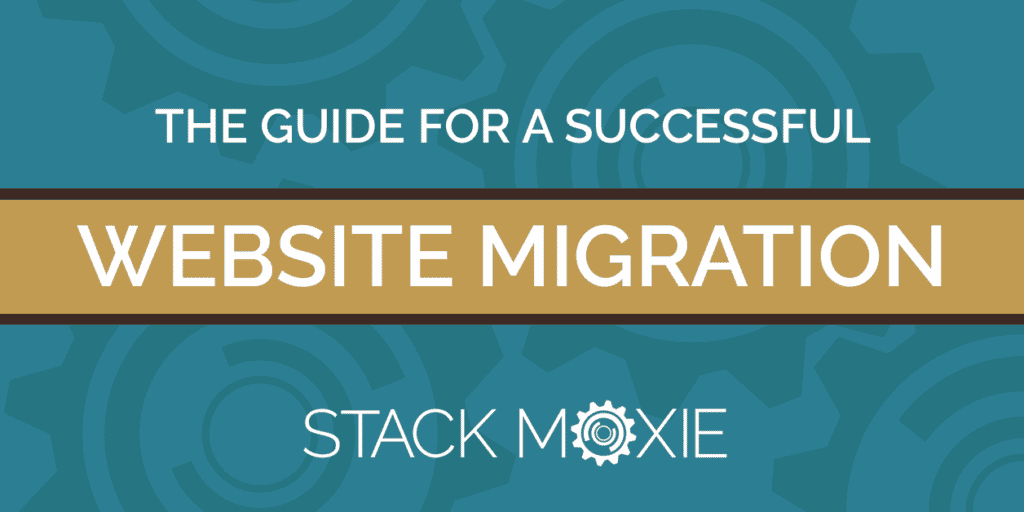Website migrations aren’t a one-size-fits-all process. Every migration requires careful planning and unique strategies for success. You have to both make sure that you’re prepared before the launch, and then you have to make sure everything went according to plan. Read more to learn how to execute a flawless website migration.
Website Migration Guide
- Why flawlessly executing a migration matters?
- What’s the reason for migrating?
- What are common challenges?
- What are the top SEO challenges?
- How do you manage agencies efficiently?
- How do you know what success looks like?
- Why do website migrations fail?
- Tips for a successful migration.
- What tools can help you manage a migration?
- How do you coordinate launches across complex teams?
- How does Stack Moxie help?
Why Flawlessly Executing a Migration Matters
A website migration is one of the most critical launches the team can manage. Moving old website content over with flawless execution is essential to avoid website downtime, lost SEO rankings, and most importantly, not scaring away any website traffic.
With a website migration, taking care of any lingering problems while updating old content, adding new pages, and moving file assets is vital. There are many different parts of the website migration process, such as migrating your site’s content and file assets. After you move everything to the new location, it’s important to ensure that search engines and users can properly find your new content and carry along your previous domain authority to its new location.
What is Your Reason for Migrating?
Do you want to migrate your website for better functionality in a Content Management System (CMS)? How about improving page load speeds? Or to manage content more efficiently? To reduce costs? Perhaps you are rebranding or acquired a new company or product. You might just need to secure your pages from HTTP to HTTPS. Or you’re switching hosting providers to increase performance of your provider. Shifting domains and changing your URLs can be the scariest of all migrations.
There are many reasons to migrate, but none of them include tanking your traffic, reducing revenue, or losing leads. But, unfortunately, that’s what can happen when website migrations don’t go according to plan. At the end of the day, the top reason to migrate your website should be to better your customer’s experience, while not destroying the search ranking you’ve worked hard to achieve.
What Are Common Challenges?
Common challenges when migrating a website include missing pages or content, broken 301 redirects, and poorly formed SEO, which can wreck your organic search authority. To avoid mistakes, you need to conduct a full site assessment at the beginning of the migration. Using your website assessment, you will have a roadmap for updating pages in the architecture, adding rich metadata to make content more indexable, and ensuring everything is thoroughly tested before launch to avoid surprises when the new website goes live. Before testing, follow these guidelines to prevent your website from breaking:
- Make sure 301 redirects are in place so that URLs (Uniform Resource Locator) on your old site point to the correct new pages
- Update old, outdated content with fresh and relevant information
- Set up analytics goals and monitoring
- Edit titles, metatags, page descriptions, and headings tags
- Cover all SEO migration updates
What Are The Top SEO Challenges?
Search Engine Optimization (SEO) is a set of guidelines to help sites rank higher in search engine result pages (SERPs). For a perfect migration, a website’s search engine ranking and indexing should transition flawlessly to ensure that your search engine visibility isn’t deprecated. There are many potential challenges that marketers face during a website’s SEO migration. These SEO challenges seem like simple fixes but can significantly impact the results of the migration if they are overlooked.
Make sure that you have all of these SEO tasks completed before you begin migration:
- Map out the architecture for the site and corresponding backlinks – once domain authority is gone, it’s gone.
- Export original URLs before deleting any content – avoid future 404 errors.
- Utilize 301 redirects – point your old domain to your new domain.
- Crawl your existing site for errors and redirects – leave no page unchecked.
- Create consistency in URL schema, structured data and page titles – have it make sense.
- Ensure that all orphan pages are updated – always linking back to the rest of your site.
- Replace links that point to 404/redirected pages – update inlinks to the final page before you forget.
Ultimately, the top SEO priority is to not get penalized by Google. Failing to execute a site migration properly can result in broken links, missing content, and many other critical website errors that will negatively impact your Google ranking, thus diminishing your site’s traffic and company revenue.
In conjunction with your sitemap.xml use no index/no follow in your robots.txt file to block Googlebot’s access to problematic URLs. Consider blocking all dynamic URLs for canonical ones, such as URLs that generate search results, or URLs that can create infinite spaces, such as calendars. Use regular expressions in your robots.txt file to allow you to easily suppress large chunks of URLs.
Between the robots and employees of Google that crawl websites for quality, it’s important to know what you could be penalized for with your site migration. The Search Engine Journal suggests that you should avoid spammy tactics including cloaking, sneaky redirects, AMP content mismatch, hidden text, keyword stuffing, and more.
How Do You Manage Agencies Efficiently?
Ensuring that your agencies work efficiently starts with knowing what experienced developers meticulously check to ensure a smooth transition at go live. Checking that agencies are conducting full site assessments, removing or updating duplicate content/pages in the architecture, adding rich metadata for easy searchability, and ensuring that everything is 100% tested before launch are some of the basic things to look out for.
Make sure that your agency understands your needs during a migration because every website and company is different. Having regular check-ins and progress meetings will help align teams. During these briefings, it’s important to discuss budgets, ensure that your agency is staying on track for each migration phase, and keep a regular conversation open about expectations and roadblocks along the way. Planning, reviews, and follow ups should be discussed beforehand to have an understanding of how long your migration should take.
TrackVia streamlined their migration process with Stack Moxie when the project was managed by an outsourced agency. When outlining the website migration process, we defined the testing scenarios for every tool with a website dependency. When the website finally launched, Stack Moxie deployed automated scenarios that previously would have taken more than 40 hours of manual testing.
If the migration team missed or broke an integration to any of the tools that provided insight to the marketing team, the customer and prospect experience would be impacted. With the importance of the website, that would quickly impact the bottom line.
In the four hours after the deployment, TrackVia discovered and resolved four critical errors. Learn how Stack Moxie can help you streamline your website migration by requesting a demo today!
How Do You Know What Success Looks Like?
Website migrations typically aren’t a one-size-fits-all process – every migration requires careful planning and unique strategies for success. You have to both make sure that you’re prepared before the launch, and then you have to make sure everything went according to plan. If you’re not careful and automatically assume that the migration was successful, you may go weeks without realizing a key landing page is down or a conversion tag isn’t firing.
To know if your website migration was successful, you can monitor one straightforward metric: website visitors. In the first few weeks after a migration, you might see a temporary and minimal loss in visitors to your site. Of course, it is ideal not to show a loss of visitors, but it can happen and depends on the complexity of migration that is executed. Over time, you should see a significant increase in traffic to your website, thus supporting the idea of a job well done. As a reminder, if you are updating your site in phases, be sure to note the website analytics after every completed task.
Success also shows itself in other ways such as, an increase in form fills, more traffic to your blog articles, more prolonged and frequent interactions within your website pages, and more. Utilizing Google Analytics will help you monitor the fundamental metrics needed to consider your website migration successful.
Why Do Website Migrations Fail?
Website migrations tend to fail when certain variables slip through the cracks. The simplest, but most overlooked reason why it might go poorly is that there isn’t a well-defined goal of what the purpose and scope of the website migration is to achieve the desired result. Planning an achievable strategy beforehand of what your goals are will help align all teams involved.
There are additional, vital elements that can cause failures when missed. A migration takes time and attention to detail – which is why it’s important to look out for:
- Not all required URLs are taken into consideration for the migration (e.g. some resources or older pages are left out).
- Legacy crawling and indexing issues, that haven’t been solved pre-migration, are carried over and become even more complex to solve.
- The migration is not well validated first in a test environment before its public release.
- The migration is not well validated right after the public release to fix important issues before they have a bigger negative impact.
- The most important pages from a traffic and conversion perspective are not prioritized to be validated and monitored more closely.
- Website pages are 301 redirected to the homepage, rather than to the relevant content page that now hosts similar content.
Tips for a Successful Migration
- Create a website migration tiger team to manage the migration in agile sprints. You will need developers, system administrators, designers, copywriters, SEOs, legal, project managers, and management. Plan a kick-off meeting with everyone to be on the same page.
- Identify goals and top concerns early. Identify the pages that drive the top 50% of your site’s organic traffic and monitor those pages ruthlessly throughout the migration.
- Track your plan rigorously and monitor progress against your goals. Using a project management tool for managing a website migration is hugely popular with common tools including Wrike, Asana, Teamwork, Trello, Monday, ClickUp, Welcome, JIRA, or other popular resources.
- Launch at the right time. Don’t launch during holidays or peak times when minutes of downtime could negatively impact your customers. Often migrations are left for late nights or off-peak hours that can increase chances for error due to tired or distracted employees.
- Update your owned links back to your site. Common mistakes miss updating links on common advertising platforms (including Google Ads, Facebook Ads, Twitter Ads, Reddit Ads, LinkedIn Ads), from social media accounts, transactional or marketing email templates, newsletter templates,including well trafficked offline PDFs and other resources.
What Tools Can Help You Manage a Migration?
Here are some tools to help you manage a successful website migration.
Website Crawlers: Identify problems with your old website before a migration starts by using companies like Deepcrawl, Botify, or OnCrawl. By using a crawler, you can gain a list of URLs that are visible by search engines. This will allow you to assess redirects, handle duplicates, and view status codes for each page on your website.
Website Monitoring Tools: A powerful monitoring tool like Stack Moxie ensures that your website is (and stays) operational, check that your Google Analytics Pageview is working properly, regularly shows that your Google PageSpeed Insights score is still optimal, and more. Having access to a dashboard that has a dashboard and automated alerts for errors and failures in real time can help you solve problems in an efficient manner. The possibilities are endless with a testing platform that doesn’t limit you to just website monitoring, but also the monitoring of your advertising campaigns, CRM systems, and more.
Website SEO Tools: Keeping your SEO performance the same is important for multiple reasons, which is why using SEO tools like SearchVIU or AdvancedWebRanking to track your SEO. Some vital uses for this type of tool is to make sure that you SEO is aligned between your live and dev website, regularly check that SEO isn’t negatively impacting your site, and more.
Google Tools: From reviewing your website urls to configuring analytics, Google has many tools that can help you succeed from the beginning. Some honorable mentions:
- Change of Address – Forwards old website signals to your new site.
- Content Removal – Requests the removal of outdated content from search engines that still appear as cached data.
Once the migration is complete, it’s best to investigate any broken links on both sites that link to pages that no longer exist. Be sure to change the URLs, so they work for both sites during testing. If any links need to be changed on the migrated site as well, update them on the old website. It’s also important to update all social media profiles on the day of migration to allow them to share correctly.
We’ve also created a Website Migration Checklist that is available for free download. This checklist will help you oversee a complicated website migration and ensure you don’t miss an important step.
Our spreadsheet will allow you to track critical system checks, such as DNS records, metadata and OG tags, pixels and tags, integrations, and more!
How To Coordinate Launches Across Complex Teams
A website migration is a big deal. Your IT or outsourced team might be scrambling to get your site up and running, but as marketers, our focus should be on making sure the site’s structure and SEO are performing at an optimal standard. These are just two examples of departments working on a migration – involving the right teams ensures that no element is overlooked during a migration. Marketing, web development, sales, customer support, and business operations should all have access to the migration plan for better visibility and transparency.

The best way to collaborate across complex teams is by creating a Demand Central and publishing your service-level agreements (SLAs). This allows you to map out your process, set clear goals for each team, choose realistic timelines for designated tasks, and give the ability to communicate and prioritize what is needed for a successful migration. By having a well-defined strategy in place, everyone will know what they need to do to help succeed.
How Does Stack Moxie Help?
We’ve created a free Website Migration Testing Checklist to help you proactively identify what could go wrong before it becomes a problem. Our checklist covers over 25 crucial elements of your website that need to be reviewed and double-checked before you relaunch your website. That way, you’ll know that your site is still functioning the way it should after a website migration.
How do you know everything is working as it should be? Testing, testing, and more testing! The next question to ask yourself is – are your priorities for testing correct? Whether you’re migrating from one content management system (CMS) to another, shifting from HTTP to HTTPS, from one hosting provider’s server to another, or anything else, there are tests you can run to ensure you don’t lose traffic or revenue.
Think of Stack Moxie as an army of robots that test your forms, redirects, emails, conversion tags, data routing, and integrations to ensure that each one reaches its destination exactly as expected. Stack Moxie shows you if your website migration went according to plan by using our automated testing and monitoring tools. Benchmark and verify page load speed changes as the migration occurs to determine if page load times dip. Discover what pages are loading, if forms are pushing leads to the correct place, where links are broken, and more. When things aren’t working, you’ll get email alerts and notifications on your dashboard. Don’t lose revenue or sleep over your migration; schedule a demo with us today to learn more about how Stack Moxie can help!