Manage your Sales and Marketing Operations with Quality and Scale
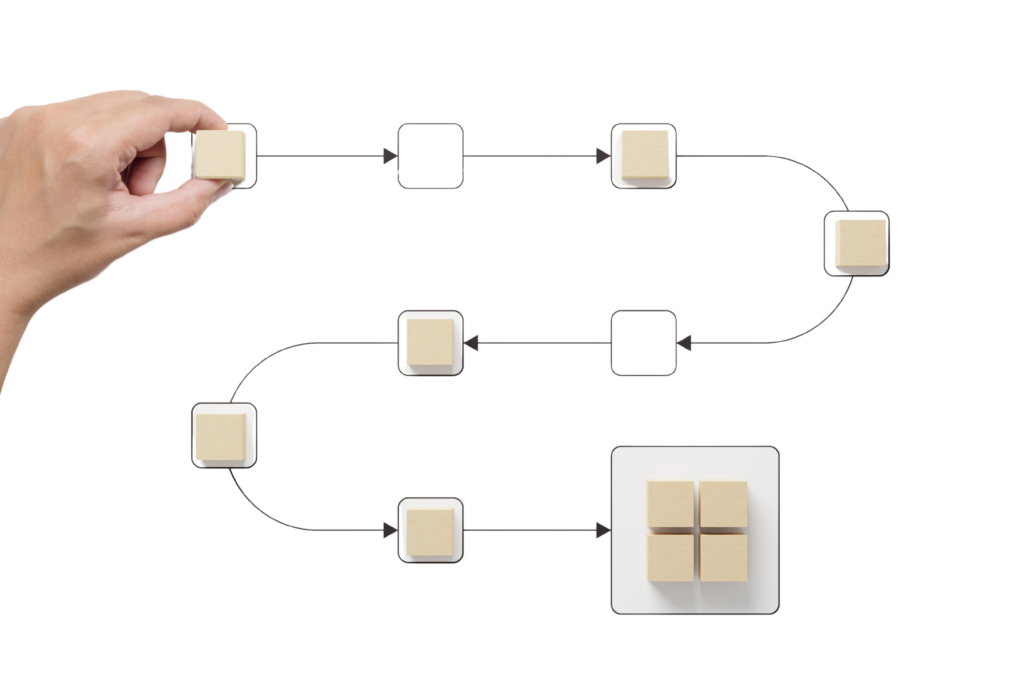
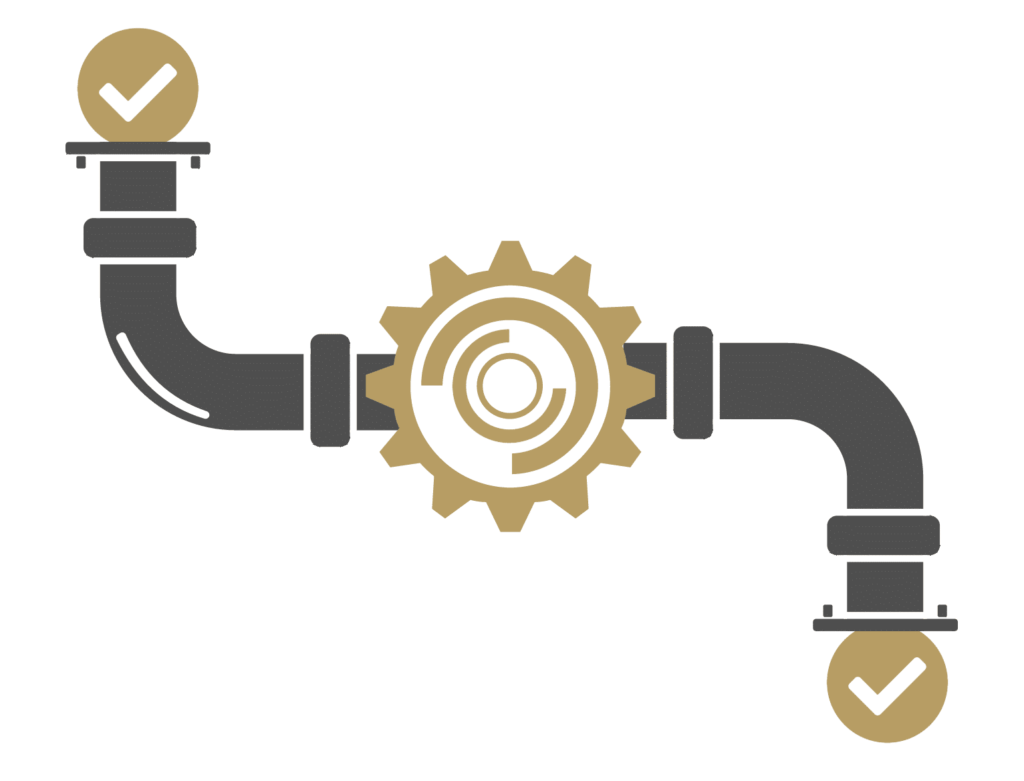
Anyone who has managed a complex tech stack has experienced how minor inconsistencies can wreck havoc across integrated systems.
Typos, spelling errors, permissions sets, and other simple problems can break systems sync, preventing proper lead routing, which stops the sales team from knowing when great leads are interested in your company.
Stack Moxie’s army of robots work on your behalf to make sure each lead promptly reaches its destination as expected. If errors arise, the robots proactively notify you so problems can be mitigated quickly.
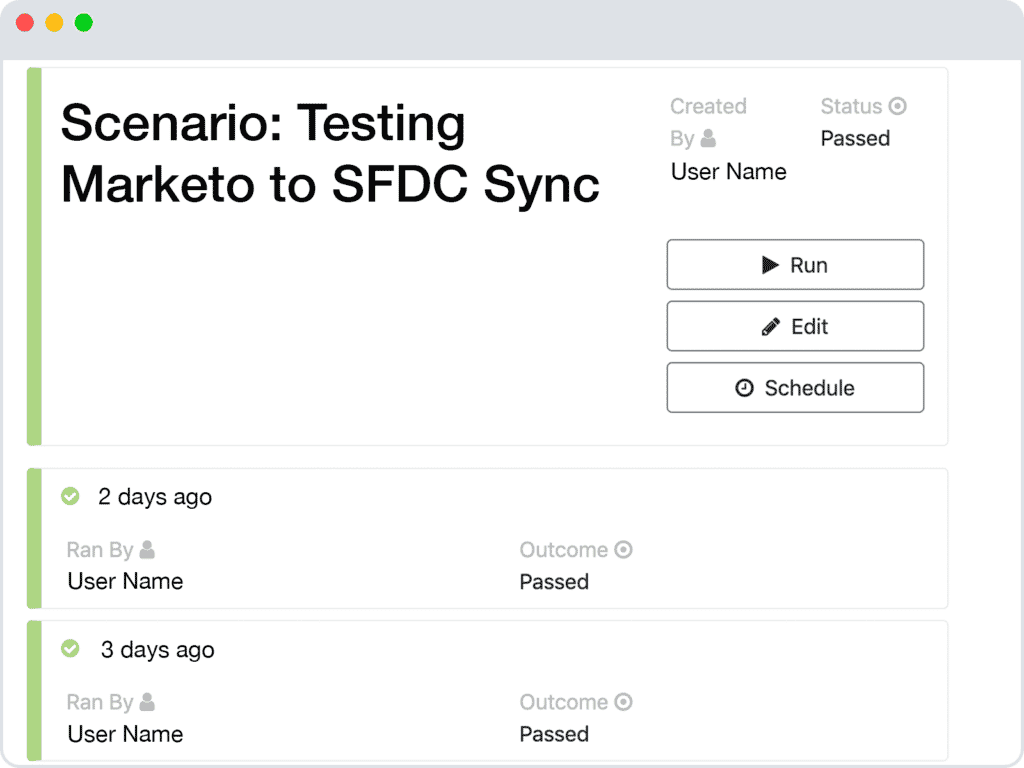
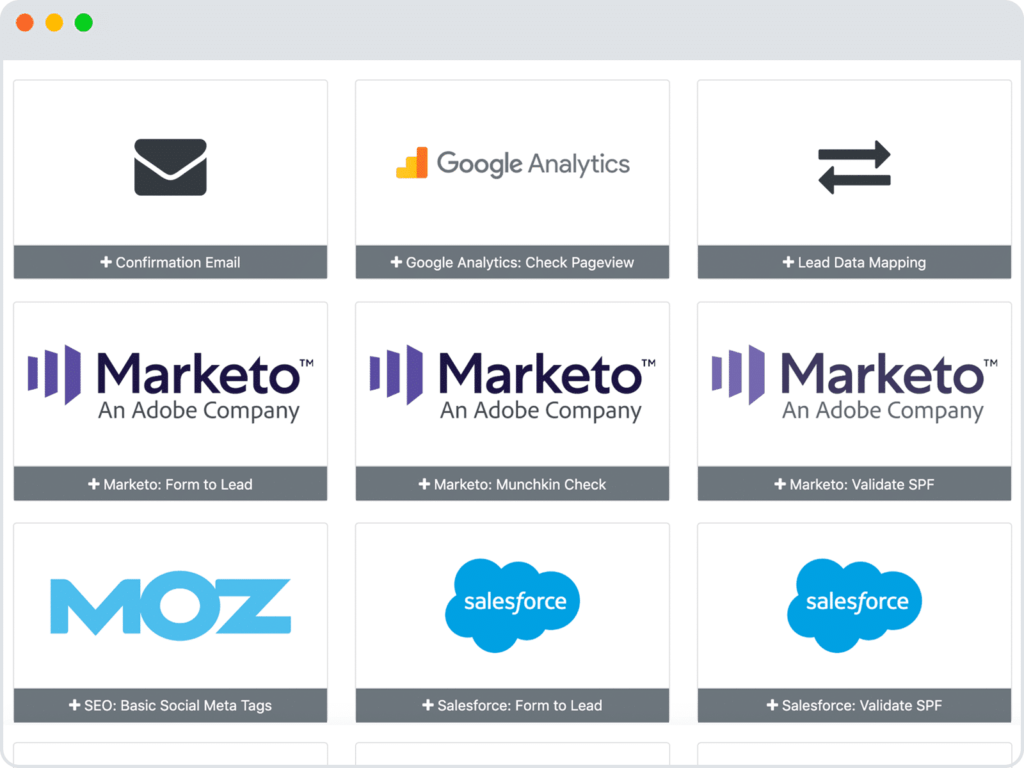
Go from nothing to world-class with Scenarios built to prevent the most common tech stack failures. Validate confirmation emails are running, forms are passing leads to your Martech systems, all pages are up, tags are firing and more.
Your business is unique. Turn a complex series of requirements into a simple pass or fail. Eliminate the complexity of changing lead source and UTM tracking from analytics, and hand the field marketers a button to push.
Give the web team a way to know if their changes will break a marketing automation process, with out ever needing access to your marketing automation or CRM tools. Scenarios make complex things simple to share and validate.
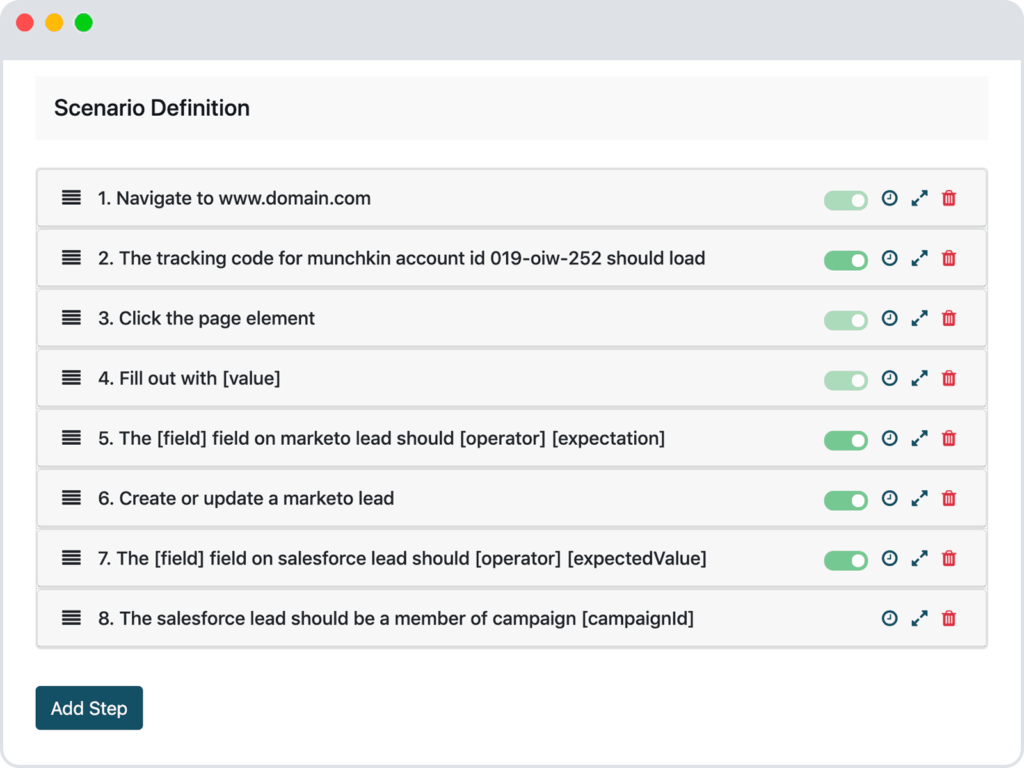
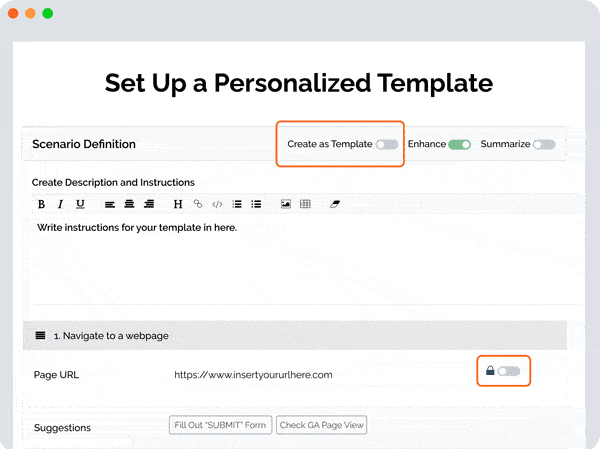
By creating Templates, your team can move quickly and with confidence knowing they only need to update a few values. Build once and deploy globally so colleagues can do testing and fix their own errors. Analytics and Marketing Operations teams build unique business requirements into a Template, so field and campaign teams execute complete and complex testing within their marketing automation platform’s processes, including Marketo, Eloqua, Hubspot, and Pardot. Fields can be locked down to prevent editing, which hides unnecessary items from causing confusion. Rest assured that each time new campaign testing or campaign monitoring is launched, every team member’s work will function correctly, and deliver the results you require.
When Scenarios fail, you will get immediate email alerts with detailed error logs, so you can mitigate challenges quickly.
Has something changed such that when a customer fills out a form it will no longer be routed to the right salesperson? Know before it ever affects your customers or prospects.
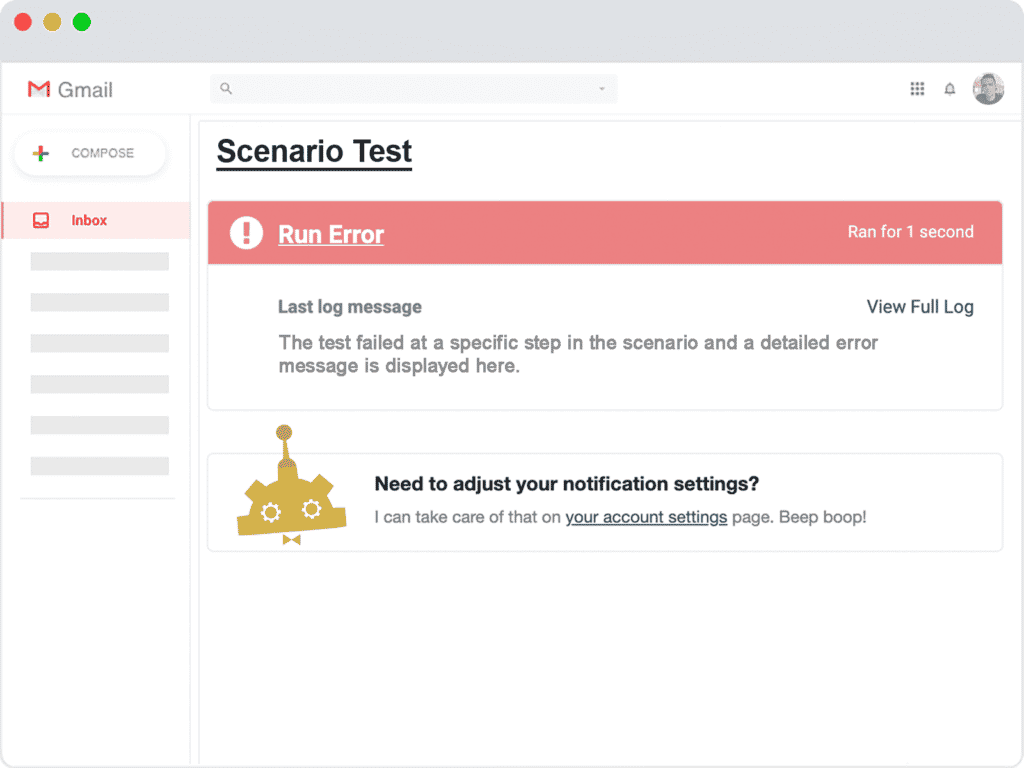
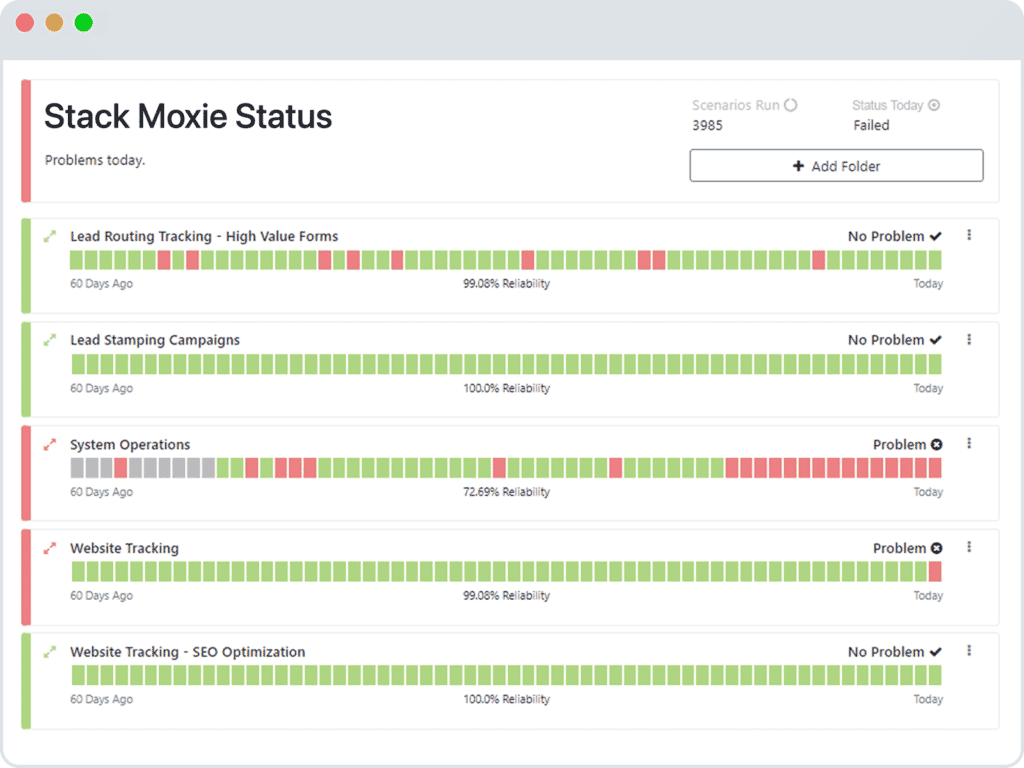
The Status Dashboard gives you an at-a-glance overview of operational performance to instantly identify problematic trends or inconsistencies. Using the dashboard customers are able to identify when failures occur, pinpointing the time of day or day of week that would be impossible to know otherwise.
Evaluate the up-time performance of technology tools, teams and vendors to make sure you aren’t wasting money on sloppy implementations, wasted downtime or broken integrations.
Don’t waste logging into 20 browser tabs to see if your martech is working as expected. Within a single Scenario, you can make sure things are working across your tech stack. Stack Moxie has pushbutton integrations to industry leaders including Salesforce, Marketo, Hubspot, Pardot, Eloqua, with standard integrations to most tools used by Marketing or Sales.
Stack Moxie can also be connected to your in-house technology. Developers can build custom integrations using Crank, our open-source development platform.
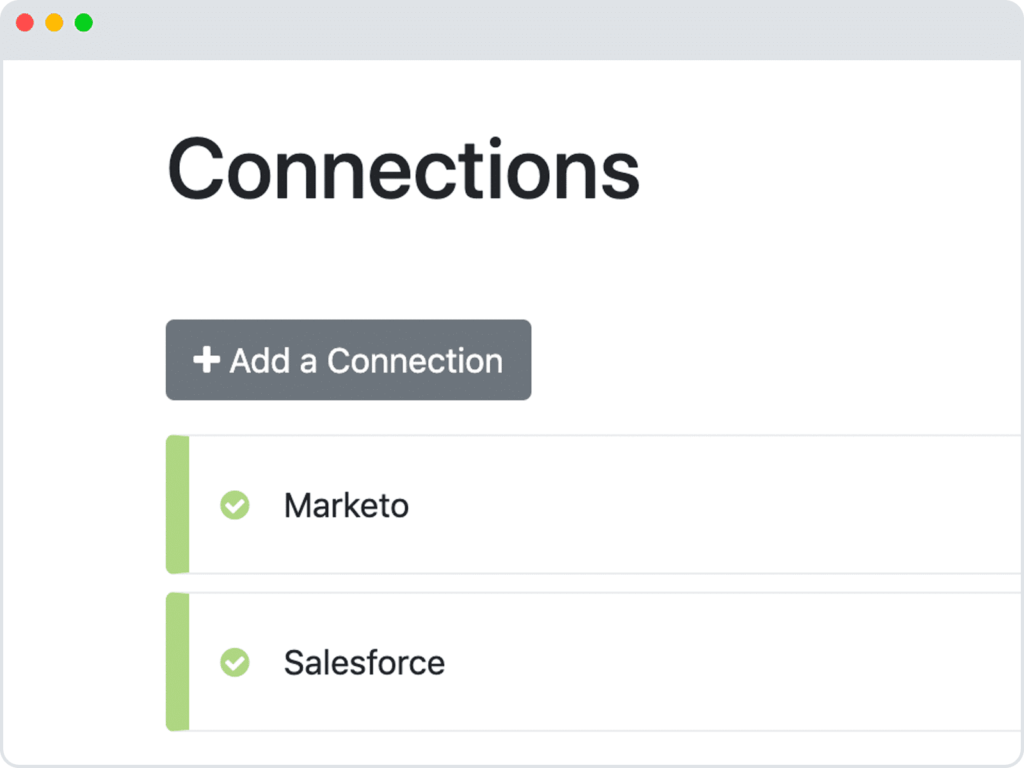
Keep the entire team aligned on a global set of definitions through Stack Moxie’s Published Values. Automatically expose Salesforce Global Value Sets or configure your own standards in Stack Moxie. Easily test against your Published Values to ensure data standards are maintained without always needing to copy and paste a formatted list. Stack Moxie notifies you when Salesforce picklist values change so you can take action to update the systems that use those values.
Give anyone on your team, from experienced campaign managers to junior marketers, the power to confidently upload data to your CRM or MAP without causing issues down the road.
Copyright 2024 All Rights Reserved