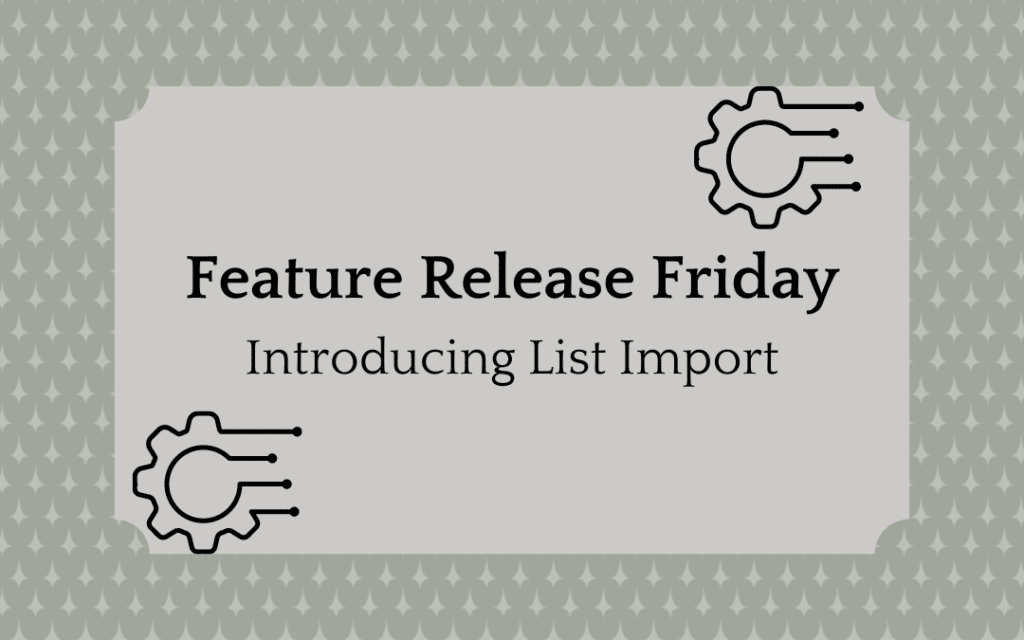List imports are guaranteed to go wrong. If someone doesn’t forget to import a field of critical data, they probably imported duplicate leads or overwrote good data. To get imports done right, you need an experienced admin that’s familiar with the system, understands how the organization manages data and is vigilant enough to catch any potential slips in the process while simultaneously ensuring only clean data is coming in. If that seems like it’s too much to ask – it is.
Clean data is an important foundation for your marketing and sales activities. Still, simple mistakes can lead to inaccurate information or incomplete records that take up space in your CRM or MAP. That equals extra work for your team to fix, wasted time trying to identify where the errors are, and unnecessary disruption in your efforts to close revenue for your organization.
Stack Moxie is excited to announce our new List Import feature, a tool that allows you to standardize the data you import and make it easy for anyone on your team, from experienced campaign managers to junior marketers, to properly upload lists to your CRM or MAP:
- MOPs Admins can set data standards that must be met to import a list. 2. Backup values can be added if your CSV is missing critical data.
- Proactive Data validation catches errors before the import starts.
- Error handling flags any challenges to users so they can fix them before import.
Ready to put an end to bad list imports? Create a free account and import a CLEAN list today!
Create clean data blueprints
Getting a list from the data collection stage to the upload stage can be a bit like a game of telephone. Say your field marketers are attending an event and capturing information from new leads to add to your database when they return. Between time crunches and meeting people who may not want to share certain information, there can be holes in the list they produce (missed emails, duplicated names) that impact data before it’s even time to bring it to your CRM or MAP.
When it’s time to upload the list, missed steps can further impact the data, so by the time it’s finally added to your marketing system, missing fields or overwritten good data are breaking lead flows and wreaking havoc on your reporting.
With Stack Moxie’s new list import feature, your team can avoid these problems by standardizing your lists and ensuring no fields are left empty or with junk data.
Standardize your lists
Our new List Import feature allows your team to create Blueprints that enforce required fields and values to be accepted into the system, giving your team a safety net. Once you select your CSV, select the blueprint which dictates which fields are required when importing. It also ensures that the data is mapped to those fields that match the standards you set or, in the case of critical data, that they’re not missing. If the CSV doesn’t contain the required field, you can add it during the import process. Email addresses and phone numbers are validated before they enter the system while missing lead source details or webinar dates can be added during the import.
If there are any errors, you’ll see a summary highlighting what they are, along with suggested corrections before they are imported. Once you’ve reviewed the suggestions and are satisfied, Stack Moxie will import them and return a list reflecting the updates.
You’re no longer stuck having to run the import process yourself. Whether it’s a webinar, networking event, or content syndication, you can have the peace of mind that if you hand it over to someone else, it won’t go wrong. This is especially helpful if you have very junior members on your team or you have persons who are unfamiliar with your MAP, eliminating the steep learning curve for them and helping your team members ramp up faster.
For importing Marketo leads or any object in Salesforce, simply start with a blueprint you’ve already standardized, and the system does the rest. From data validation to data cleanup, it’s no longer a tedious and high-stress situation to fix.
Keep your data clean with Stack Moxie
Ready to make list imports one of the easiest parts of your day? Sign up for a free Stack Moxie account and shine a light on every piece of data in your database.