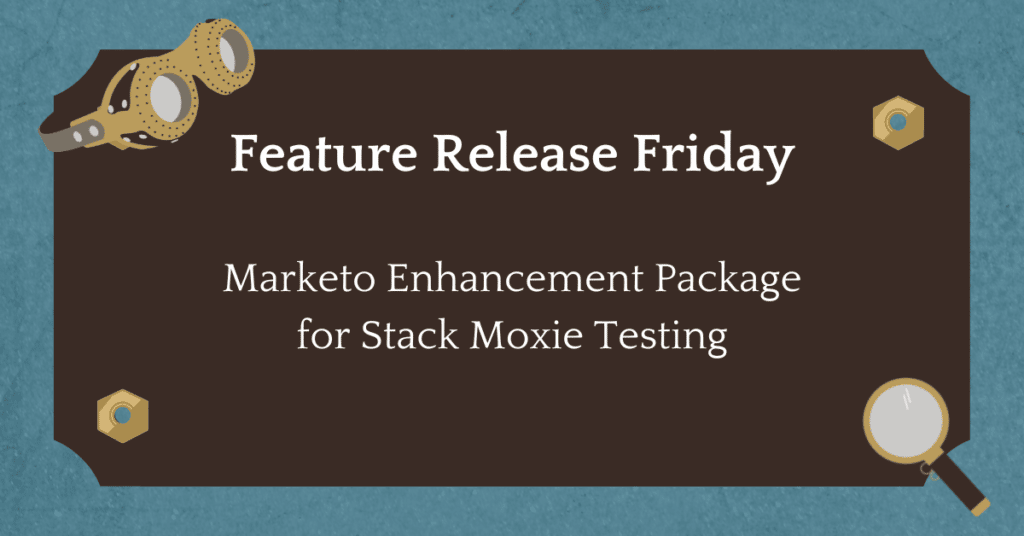If your team uses Marketo, you know how impactful it is to your marketing efforts. From communicating with your audience to creating reports that help you understand user engagement, it’s critical that your Marketo account stays working as expected so you can get the most out of it.
Stack Moxie enables users to stay in control of their Marketo instances and perform thorough QA on their marketing campaigns and reports—and today, our integration with Marketo just got even better.
We’re excited to officially launch a package of enhancements that will help you get the most out of Marketo. Developed with client needs and edge cases in mind, these upgrades were built to give you more power over how your team uses Marketo and take your marketing efforts to the next level.
Do more with Marketo
This feature package includes enhancements that improve your team’s visibility into the user journey and helps keep your data clean, allowing you to make better-informed decisions about your marketing efforts. Uncover problems with specific sections of your workflow faster and with greater accuracy, and utilize Marketo to its full potential as your Marketing Automation platform.
Associate Web Activity
As a Marketing Operations professional, it’s your job to continually find new ways to understand how your users are finding and interacting with you. The dark funnel has long been a mystery for marketers as prospects act anonymously on your site, making it difficult for you to track using conventional marketing processes.
With the Associate Web Activity feature, you can bring light to the hidden touchpoints your user goes through in their customer journey and illuminate your dark funnel. Not only are you able to build this funnel for anonymous visitors but now you have the ability to test it, to make sure it actually works and it’s doing the things you expect it to.
Use Stack Moxie’s robots to mimic the prospect behavior you previously couldn’t track, and ensure that everything is scored and updated properly before they even fill out a form. Design and build the best experience for your users, even the anonymous ones, and extract better insights for your Revenue team.
Merge Leads
For the particularly bold teams running multiple websites through one Marketo database, Stack Moxie is here to help you keep everything flowing smoothly when things get intense. As leads come in from different places, Marketo is unable to recognize when two leads are the same person, just with different origins. The result is duplicate leads that clog your database and skew your reports, disrupting your ability to accurately derive insights.
WIth the Merge Leads enhancement, those days are gone. Ensure that duplicated leads are not entering your database, and automatically merge existing duplicates to clean up your data. Organizations with multiple points of entry are given the visibility needed to understand their lead sources and organize their pipeline.
Send Preview Email
Email QAing is an important part of any launch process, but even with a second set of eyes, sometimes a #Moops still slips through the cracks. In the past, Marketo users were required to add a flow step to their smart campaign in order to preview the email before it went out. It’s easy enough to update the program template to standardize this practice, it can be a pain to retrofit old programs.
With the Send Preview Email feature, you can verify that your links aren’t broken and the content is in the right place, or simply get an extra pair of eyes on the campaign in a snap. Set up your tests as normal and drop the Send Sample Email pill anywhere in the process. Stack Moxie will place a preview of the email in your or anyone on your team’s inbox. Eliminate all the extra steps while keeping the robust QA we know you love.
Program Membership Pills
You already test your leads and programs, but what about the data in between? Program Membership connects people and campaigns, allowing you to track events, webinars, content, and other campaigns. But it can be difficult to confirm important information, like whether a lead is part of a nurturing program, registered for a certain event, is in a specific content stream, and so on.
Previously, much of this would have been inferred by your team with no other way to verify. But now, Stack Moxie gives users a new level of data with real-time monitoring. Confirm that when someone registers for a webinar, the webinar provider sends back the proper login link. Then, use the results from that test to trigger the next one. Uncover problems with specific sections of your workflow faster and with greater accuracy.
Negative Activity Filters
Lead activity filters save you from combing through thousands of records, narrowing down the data to find the specific events you need to monitor. You can quickly find out who opened an email or filed out the form, with no need to search through irrelevant data.
But it doesn’t always make sense to check one thing before confirming another. For example, if you’re not sure if someone received an email, it isn’t very helpful to check whether or not they clicked the link it contained.
That’s where Stack Moxie comes in. Previously, you could trigger a test based on when a Lead Activity was done. Now, trigger a test based one when a Lead Activity was not done. If a lead becomes an MQL, be alerted if it doesn’t sync to Salesforce in the expected timeframe. Or, trigger more tests if you find out the prospect didn’t open the email you sent. Make better use of your resources by using the data you need and ignoring the data you don’t.
Static Lists
Static lists are simple on the surface, but hold so much power for your marketing activities. From ABM pushes to personalizing user experience based on list membership, static lists give you the power to implement triggers that create impactful campaigns. But how do you know that these static list-driven actions are happening as expected? You need to test it.
Stack Moxie has introduced the ability to add or remove Marketo leads from static lists. Simply enter the static list name and the Marketo lead IDs and Stack Moxie will handle the rest. You can test whatever combination of events you want to ensure that your workflows flow as expected.
Navigate & Query Marketo Form
How do you make sure that a form that has millions of permutations operates correctly for every possible outcome?
Let’s say you want to check that each of the 196 countries available in your form works as expected. Seems simple enough. What about if 20 of those countries need extra fields added for compliance with GDPR? What if your prospect chooses an option as “Yes” and your form needs to add 5 more fields, but if it’s a “No” then you only add 3? What if there are 5 more questions that require that type of conditional logic? The complexity builds quickly.
Stack Moxie’s new pill, “Navigate & Query Marketo Form”, allows you to quickly test the largest, most complex forms, filled with conditional logic. What would have been nearly impossible to process can now be done in under 30 seconds.
Don’t reduce your data privacy compliance procedures by simplifying your forms for testing. Use Stack Moxie to test your dynamic forms and have the confidence that they work for every permutation, every time.
Get the most out of your Marketo instance
Stack Moxie helps you test and monitor every part of your tech stack, saving you time and making it easier to ensure your entire team is keeping your database clean and your functions as simple as possible. Find these Marketo enhancements in your Stack Moxie account and implement them in the tests you’re already running today. New to Stack Moxie? Sign up for a free-for-life account and get started with taming your tech stack.